After updating to 1.8, these lines appear on all screens, including startup.
Nothing works (downgrading, reset, power supply, SD card or anything else.)
Help!
Nothing works (downgrading, reset, power supply, SD card or anything else.)
Help!
Hi @111 , thanks for reporting this and sorry about the troubles. I suggest to put only 1.7.1 firmware in the SD card/Firmware folder and do a recovery procedure:
Let us know if this helps and it if does please continue using 1.7.1 until we resolve this. At this point, we think only a number of users might be affected, possibly with older Tracker HW units. This isn’t confirmed yet.
Also, I suggest logging a Bug where we can track all details about this serious problem. Once again, sorry for the inconvenience it has caused you.
EDIT: the issue has just been reported by @ameliagagarin here: Vertical coloured lines appears in the screen. Please share your findings and let’s continue the discussion on this issue and collect more info there please. Thanks for your support!
Could you please add older firmware versions to the downloads page?
It would be really helpful in emergency cases like this.
Hi @Mex , here is PolyendTracker_1.7.1.zip (866.0 KB) firmware if anyone needs to downgrade. We think these are isolated cases but if there is a greater need, we can consider hosting these old versions on the website also. Thanks
P.s. please remember to always follow the INSTALLATION GUIDE when upgrading or downgrading.
Thanks, Miro. ![]()
It’s just always good to have those on the official channels, so that one does not have to search the www for those and then not being sure where they are actually coming from.
After some internal investigation this problem with the lines on the screen is with:
The pictures being shared here are of the same tracker, although there are claims of “multiple users” having this issue, this simply is not true. As you can see in this picture - https://blackfin.cannedtuna.org/tracker-dust.png
Please do not create reports for friends, or duplicate reports, this hurts the community as a whole as it diverts our development/testing team’s resources from important tasks like getting out new firmware!
Deleted the copy of the “other” user iI pasted here. Just to avoid confusion…
I don’t know if my friend is the user 111, trying to contact with him. If it’s him, I’m very sorry for the inconvenience. I only want to help him in first place.
And NO, I don’t want create confusion, and NO, I don’t want to hurt the community. I only wanted to help a friend to find a solution. We tested everything but nothing.
No problem, just made for a confusing and somewhat stressful morning. I can confirm this is your friend. It is a learning experience for all of us as we should have waited for the owner to log the bug report but had no rules on that.
Mad props to the Polyend team… 1.8 is light years ahead of 1.7.
Looks right / feels right and all the enhancements that i missed because i downgraded to 1.6 cos 1.7 looked so bad and played so badly are now really appreciated !!!
the extra headroom option is tasty !
Nice one Polyend
Really liking 1.8 so far! A couple things I noticed:
I came here to write exactly THIS!
Shift + Jog requires both hands to be involved, which is not convenient when I want to tweak instrument parameters while holding a note.
You can always submit a Wishlist for voting! ![]()
I don’t have the trust level to create posts on the Wishlist. I’m just not active enough it appears, haha. ![]()
Anyone can propose new wishes, see How this Wishlist works and Writing a good feature request.
hi!
I wanted to say I am having success importing old .mod files
and i am noticing 4 main points immediately that I didn’t find in writing.
1.: old tick per line settings are ignored because of the way tempo works on the polyend tracker.
the TXXX tempo is basically always twice too fast for the original tracks.
so before playback I delete old tempo commands and set song BPM for exactly half the tempo.
if I want shuffle I just the shuffle effect. it is possible to put a shuffle command on every line or also TXXX tempo command but I haven’t done that yet. unfortunately but understandably this isn’t a compatible feature. but I can’t really complain.
2: all protracker / it style J47 arpeggios don’t work at all, but can be replaced with polyend tracker style midi chord / arp effect arpeggios. this could technically take place on import, if the devs would make it happen? would be super rad as it is a ton of work to program in step by step.
sample offset 9 is polyendtracker P position command I find is also seemingly always exactly double the value than old protracker. this could also happen on mod import. now going through old break core line by line and doubling these values in manually.
at the end of every .mod I import there are something like 60 instances of pattern 1 added, that aren’t in my original arrangements. so every mod import I have to immediately press “delete” like 60 times in song mode. would be nice if devs could get rid of this. it’s annoying.
lastly and the biggest confusion for me and what I can tell from the forum for others:
all sample names that have weird ascii characters are imported, yet wrongly imported, so I see the wrong kind of ascii character but more uselessly, if I clean up a song and save it as a new project (or .it, doesn’t matter) none of these samples are being stored!
which makes all the work of reprogramming them, retuning samples get lost.
the question is perhaps - why even import these characters?
the good news is if you rename your samples using the auto rename quickly, tracker will save all your samples nicely with your project. if only I would have known sooner!
now I can work on old tracks and with the new zero crossings there are workarounds to making old tracks play that make for a fun and interesting evening with the old songs which weren’t that perfect to begin with either and I enjoy especially turning off the interpolation filter for extra grit.
thank you for this new 1.80 firmware and giving back the .mod import!
cheers!
Karl Marx Stadt
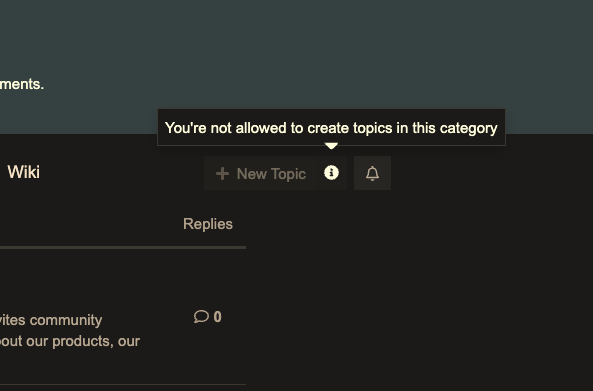
I don’t know, this is what I get on the wishlist page. ![]()
Try Draft wishes instead. Reading the links I shared will save you and others work when drafting. ![]()
Hey, thinking about upgrading to the 1.8 firmware. Stuck with 1.6 after the release of 1.7 since it was so buggy. Is 1.8 as buggy as 1.7 or 1.7.1 was?
I am not using 1.8 anymore as it might be the cause for the destruction of the SD-card I was using with the Tracker. Lost all my data, projects and samples. It was the card which came with the Tracker by the way.
I went back to 1.7.1, which is not buggy at all. 1.6 was far more buggy for me causing crashes and froze the unit all the time. 1.7.1 works fine here. At least I can work without a crash…