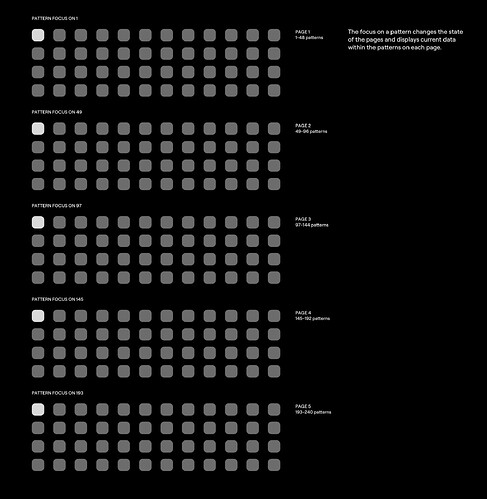Could you please tell me if this is a bug, or am I doing something wrong? Why, when I switch to another “page” of the 49th pattern, do I not see the status of active patterns on the pads? The pads only show 48 patterns.
This has always been the case. Since the OG Tracker.
There is a wish for it, but apparently nobody is interested in it:
Thank you for your response. However, this cannot be just a wish. This is a non-functional page feature. It is simply an oversight by the developers. All that needs to be done is to account for the page where the active pattern is located. The developers never cease to amaze me. I am disappointed.
I would claim it as a bug, if I was you, but they might archive your report and use the vote-system as scape-goat to get silence as history shown with other reported missing basic funtions….
I understand that you guys seem to have some frustrations because you don’t see the features you’d like for your specific workflows.
We all have wishes/features we’d like to see. But the majority of people don’t bring those up incessantly. Nor is a company (any company) under any obligation to do so.
So i strongly advise you not to try and “game” the system.
Because eventually i’ll get annoyed and won’t be so kind anymore.
But this is a serious oversight. Following this logic, you could have left only three mixer channels instead of all available ones and waited for someone to complain and gather votes. You know that in this case, it’s true. This is a serious oversight. Why did you implement 255 patterns without creating pages for them?
I just realize that no one will finish this the way it should work. Therefore, it will remain a flawed feature, which disappoints me.
The issue with this wish is that nobody (including Polyend) has yet come up with a usable solution to this.
And honestly i don’t know either what the best possible way to implement this would be.
In order for this to be 100% usable, the following usecases would have to be covered:
- Ability to switch to any of the 255 patterns via shortcuts ( 255 / 48 = 5.3125 pages)
- A clear ability to switch between all these pages quickly (Remember the Pads are not color LED’s, so there is no clear indicator either), while being able to tell which page you are on.
So if anyone has a good proposal, feel free to add it to the wish. Maybe then people would be more interested.
A possible solution could be something similar that i proposed here for queuing patterns:
By essentially epanding the available functionality when the Pattern Button on screen is held.
But once again… this is a wish that nobody seems to be interested in.
So, what’s the difficulty?
If patterns 1-48 are active, you display page 1.
If patterns 49-96 are active, you display page 2.
And so on.
Currently, only the first page (1-48 patterns) is displayed. There is no transition when I select pattern 49. At that point, the pads should change states and switch to the second page.
You are completely missing my point. What you are suggesting is that if the current active pattern is 49. You can’t go back to pattern 1-48. if pattern 5 is active, you can’t go to pattern 49-96.
That’s exactly what i mean. IF you want this to be implemented it should work for ALL usecases.
For example: Active pattern is 5. I want to jump to pattern 82. How would you do that?
Hence to me it makes no sense to implement anything at all unless it works for ALL 255 patterns.
Hold the pattern and turn the toggle to the right until you reach pattern 49. Why doesn’t the page switch when I move to pattern 49? This is the expected behavior. I should see the next page of patterns, shouldn’t I?
How? The pads are not color leds. How would you know that you are on page two?
For example:
- Page 1 - Pattern 1 - 48 are full
- Page 2 - Pattern 49 - 96 are full
How would you know which page you are on?
The pad has different levels of brightness. If the patterns are filled, the active pad lights up brighter.
All you need to do is add pages and dynamically change them based on which page the focused pattern is currently on. Just try it
Ok, but that will fall short if you have 3 full pages.
If your active pattern on Page one is brighter. You will know that you are on page 2, because none of the pads will be brightly lit. But if you want to switch to page 3 you won’t know it either then?
(i don’t know how many brigthness levels the pads technically support)
Anyway my point stands - nobody has come up with a proper solution/proposal that fully defines the functionality from A-Z.
The pattern state is activated only when I hold down the “PATTERN” button.
To put it simply, navigation should be “circular” on the pads and have “pages.”
It shouldn’t just end within the confines of pads 1-48. Do you understand what I mean?
If I’m on the second page, I see nothing. I press “Pattern” and there’s no information about where I am, how many filled cells are on this page. It only shows the first page, but it should by default activate the second one and show what’s happening on the second page within patterns 49-96.
It’s exactly the same principle as how pages change in Polyend Play, only there it’s steps. 1-16, 17-32…
What are the difficulties in implementing the same principle, I don’t understand?
I think you still misunderstand what i’m trying to say or what i am asking.
Of course it should work the same way on each page.
But how do you manage switching between pages, so that a user can go from page 1 to page 3 manually?
If i’m currently playing Pattern 1 (Page 1) and i want to queue pattern 80 (Page 3), how do i switch from Page 1 to Page 3? Using only two levels of brightness on the pads?
You don’t - you need a different indication to make the user aware on which page they are.
You also may need a shortcut. And this shortcut needs to not conflict with any other existing shortcuts.
As i said before, maybe the pads support more brightness levels - i don’t know… but even then, only using brightness is a bad UX pattern.
Only with scrolling by toggle and holding button “patterns”. Why you need page indicator?
Because if you have 3 pages full of patterns, you won’t know which page you are on if they all are the same brightness.
That’s what i meant here:
i dont need to know what page i have, i need to understand what happing with patterns on each pages.
I feel like i’m going in circles with you ![]()
So what you are saying is, you want this feature to work specifically for your usecase and it doesn’t matter if all the possible usecases are covered.
This is essentially the same thing that Polyend has done by not thinking/implementing this feature to the end / completely thinking through all possible usecases. ![]()