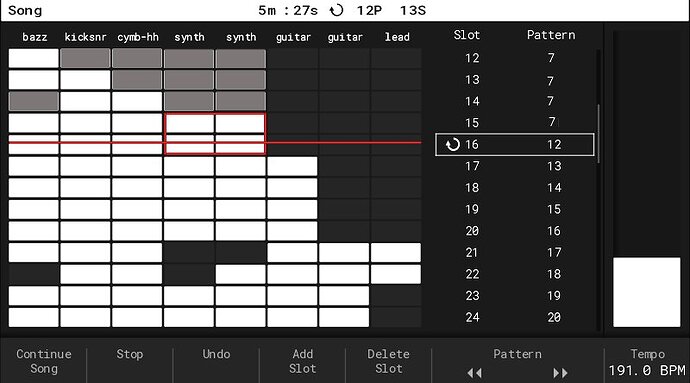What is the problem?
When you are in Song mode, your options programming slots or tracks are binary: either you have an active cell or no cell at all. You can only delete, and the changes are destructive (although Undo is possible).
What do you want to achieve?
A more flexible Sing mode setup thanks to the possibility to mute and unmute cells in Song mode. It would be great because if you have 8 tracks filled with notes, you can mute and unmute them in the Song mode. This would open a lot of possibilities to play with only one pattern.
Are there any workarounds?
You can mute or unmute manually or copy paste the tracks and delete the notes inside, making more unnecessary patterns.
Any references to other products?
In Digitone you can mute specific tracks in one pattern.
8 Likes
Hi!! Feel free to edit. This is my biggest wish. It would be awesome to expand the possibilities of song mode. Tracker is amazing, but the song mode for me needs more features. Thanks!!
1 Like
Intuitively, this is exactly how I imagined this would work when I started putting together my first song. I was surprised this wasn’t the case. I’m onboard with this request.
4 Likes
Yes, I was like you first time I did it. I think that normal behaviour would be mute instead.
1 Like
@ameliagagarin I have made some cosmetic changes and I hope your wish is still accurate. I changed “cells” for “slots” because I believe this is consistent with the manual. Then again, I’m a Tracker noobie and still learning, so I might have misunderstood something.
2 Likes
@ameliagagarin Thanks for your wish. Just to make sure, you would like:
- standard mute functionality that is not tied to a pattern
- muting tracks per pattern, so that mute states stay saved and recalled with each pattern
2 Likes
I think the way you stated it is what the enhancement would be.
It would just be a track mute function per slot saved in song mode.
So if a single pattern had four tracks, but you didn’t want two of the tracks to play in the song arrangement the first time it was introduced in a slot, you could apply mutes to those tracks, but the same exact pattern in a later slot could have those tracks not muted without the need to copy and paste a new pattern in a new slot.
I have a song that I composed all eight tracks in one pattern, and the arrangement in song mode was 16 copies of that pattern, each one with some tracks not present as they weren’t needed in the arrangement. This enhancement would allow me to use the same pattern 16 slots in a row, and song mode would remember the muted tracks per slot, not the muted tracks per pattern which is how it works now.
Thank you.
3 Likes
@skyrippersystems thanks for clarifying, so it’s actually mutes per slot, not even per pattern. This is much more complex than simple mute which we already have.
Thanks for your contribution, we’ll analyze and get back to you 
1 Like
Hi!! Thanks all for reply. Yes, is what Skyrippersystem said. Only mute tracks in song mode. Everything else as always. He choose a very good example. Thanks. It would be awesome.
Miropoly, is the first option. Thanks
@ameliagagarin ooops, I tagged the wrong person first, sorry. I just noticed you are the creator of the wish.
Now I’m confused also…
… because this is not what @skyrippersystems said. It is not “only mute tracks in song mode”. But mute states saved per pattern slot in song mode.
@ameliagagarin please confirm what exactly your wish is about.
This would be possible. Top four track mockup.
Is this correct, @ameliagagarin ?
4 Likes
Yes, that’s it. Mute only in the song mode.
3 Likes
Sorry miropoly and let me explain better. English isn’t my native language.
When you switch from song view to pattern view, there would be two possibilities.
-
All muted states disappear when going from song view to pattern view mode.
-
Depending on the slot you are in when switching to song view from pattern view, the muted states could be preserved.
Honestly, I don’t know which option would be better
This might be hard for you developers to achieve, but if you could just mute the patterns in song mode I would be absolutely happy. I guess there are several ways to do it if possible…
This would be one of the best features for me for this amazing machine.
Ok I’ve edited my last post because I was talking all the time of switch from song view to pattern view. Sorry
After re-reading everything… I’m also confused at this point. 
First, let’s clarify terms related to Song mode:
- A slot is a full row on the table.
- A track is a full column on the table.
- A cell is… just one cell in the table (i.e. the 2nd track in the 3rd slot). Also called a “clip” in the manual, but let’s stick to “cell” here for simplicity.
Following the conversation, I get the impression that @ameliagagarin and @skyrippersystems want the ability to mute cells. Of course, if you want to mute an entire slot or an entire track, you can always mute all the related cells.
Then, I suggest we focus on Mute regardless of Delete. There might be good reasons to Delete (and the user has up to 10 levels of Undo to amend accidental deletions).
Finally, I might be missing important details, but what about focusing this wish on Song view only, leaving Pattern mode out?
5 Likes
Perfect summary @icaria36 . The gist of it all is that they want cell muting in song mode. So that you can use the same pattern in different ways. This should be a functionality that is solely useable / available in song mode in my opinion.
And i agree, i would prefer to keep the delete behaviour as is, but add the possibility to mute cells.
5 Likes
Song mode is the only place I would find this functionality useful. Simply to mute individual cells in any given slot, having no effect on any other cells in any other slots sharing pattern numbers.
3 Likes
(((Forgot to add the important detail that it was me who messed with cells and slots. @ameliagagarin had called them correctly “cells” when submitting the wish. I apologize and I will amend the description as soon as we are all clear about the wish.))) 
1 Like