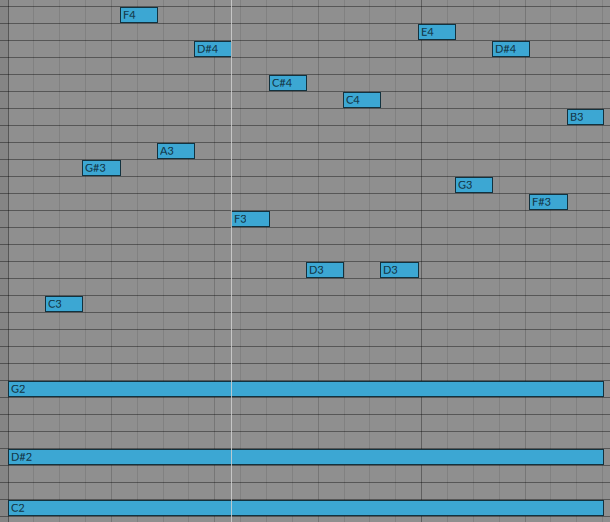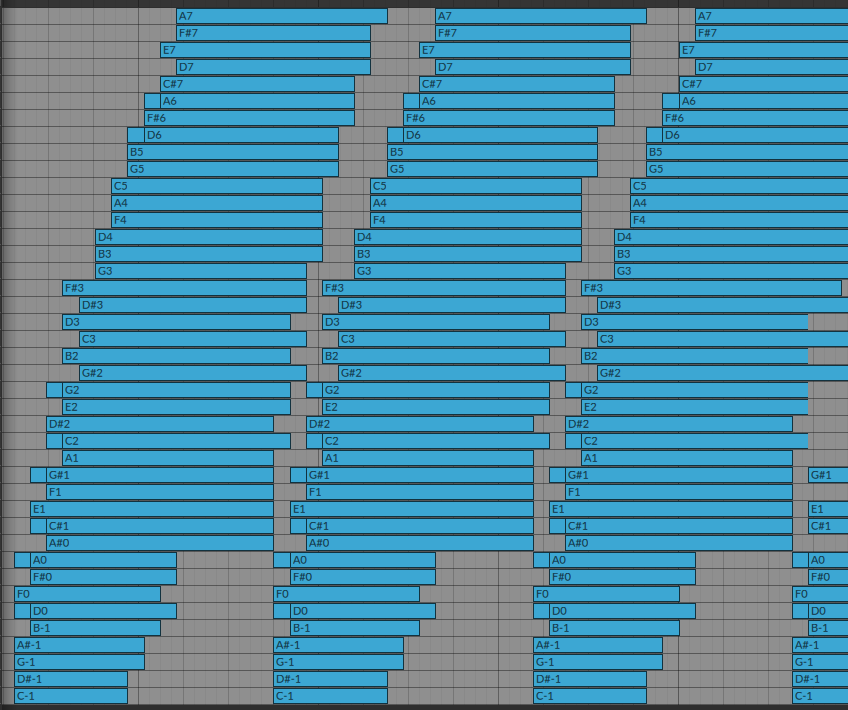@baj, this is why I’m asking about real-life situations. 
But chords in the piano roll are not compressed into a single track/step! right?
No, but if you need a sound that cannot be covered with the 20 pre-programmed chords, the feature is there if you want to use it.
What if I want to create a 9 notes chord into a single step and I’m quoting the FAQ: “(you can MIDI record notes to a step) and spit up to 30 MIDI notes at the same time.”
But this quote is out of context. The same FAQ says before: “A single step can hold and play a note or a chord.”
In a real-life situation, if you really need that 9-note chord, you probably can use two tracks and split that nonachord in two simpler chords. Even the best pianists play with two hands.  More about real-life situations, if someone is constructing such chord, either it is in the background as a long note (you can use one step and extend the note length, which means that the next steps will be available) or it is in the forefront (and if that’s the case, how many more sounds can you reasonably pile up at the same time?)
More about real-life situations, if someone is constructing such chord, either it is in the background as a long note (you can use one step and extend the note length, which means that the next steps will be available) or it is in the forefront (and if that’s the case, how many more sounds can you reasonably pile up at the same time?)
What if I want to do a custom chord / custom inversion like C2 G2 C3 Eb3 C4 Bb4 G5 C6 ?
In addition to the above, you can record and sample that very special chord with your external synth and/or DAW and use it in just one audio step, which then you can pitch with different notes for variation.  Not many people have the skills and the hands to play that chord with an external MIDI keyboard anyway.
Not many people have the skills and the hands to play that chord with an external MIDI keyboard anyway.
Question about the section that was missing on MIDI record multiple notes on the same step via external controller. What MIDI step sequencers are out there that allow to record with an external MIDI controller various notes chosen by the user (not predefined chords) on a single MIDI step? Having products to compare directly with would make this discussion more practical.
Oh, and one more thought. If you miss the chord you need, there is this wish for the Tracker that could be replicated for the Play: Custom MIDI chords.