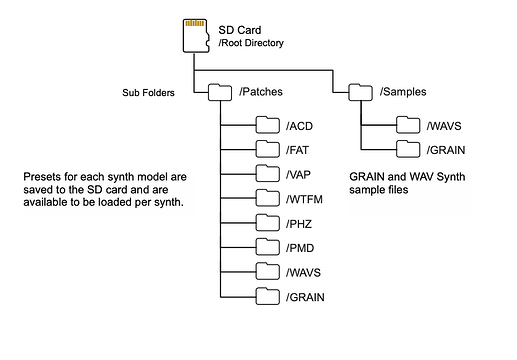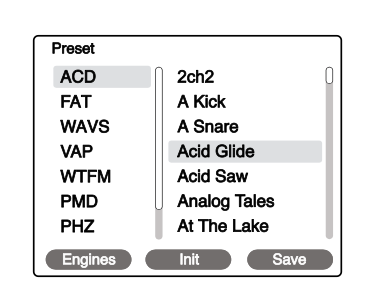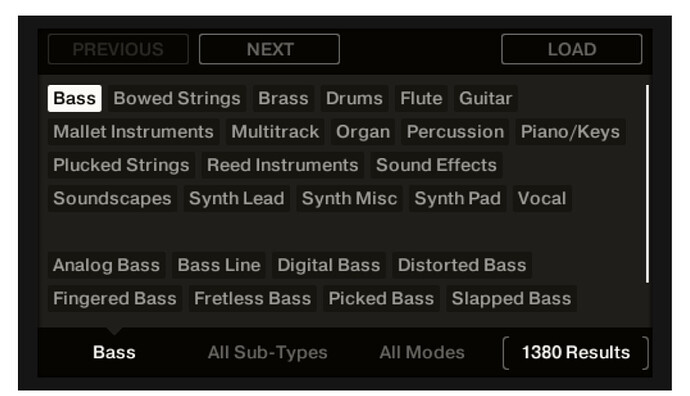What is the problem?
As a user with a short memory and little time, but access to a literal shitton of samples and wavetables, I’d like to organize my samples and wavetables in folders so that it is easier to keep them sorted and identify find those I want to use.
Also there is a limit of 256 entries per folder, some people might want to have a wider selection of samples available.
What should this feature achieve?
^ This.
And since presets and scenes are also merely files in a filesystem, these too might benefit from supporting folders.
Since the Preset Browser and the Scene Browser are navigated via the clickable (Screen) Encoder, implementing sub folders is simple, the user clicks the folder and it opens, and on top of a sub folder is an entry that takes the user back one folder. The presentation is pretty straightforward, the path on top might have to scroll for longer folder names.
| Preset | ACD/Factory Presets |
|---|---|
| ACD | [up] |
| FAT | 2ch2 |
| WAVS | A Sub Folder > |
| VAP | Acid Glide |
| … | … |
For the samples and wavetables, this is not so straightforward, because the other encoders are not clickable, i.e. we need to find another way to tell the Synth to enter a folder, and to go back up again.
Reorganization of sounds.
It might be helpful to fingerprint all the files and store the fingerprint plus the name in the preset/scene, so that reorganizing files later will not break the saved scenes and sounds (that is what Elektron does in the Digitakt)
Or a pack function might be added that reads all presets and scenes and copies all referenced samples and wavetables to a special folder. Then all other folders can be removed or reorganized without breaking presets.
When presets are stored in plain text files, users can reorganize their samples and wavetables, and then manually or automatically detect and fix any presets and scenes.
Are there any workarounds?
Print the listing of the sample and wavetable folders and take notes. With an actual pen. Or a pencil. Your choice. Print again and copy notes every time you add samples. Being intoxicated can make these chores more bearable, but may also lead to errors, and will most likely affect your memory.
Prefix file names with something that describes their functions, however that would limit the visible length of the actual filename, and you’d still end up with a very long list.
Any links to related discussions?
Apparently there are limits to the length of a filename, on FAT32 this limit includes the full path, so sub folders might make these problems more common. The actual limits are not known at the moment.
Any references to other products?
Of course:
- 1010music Blackbox (also has a pack function)
- Tasty Chips GRM-1
- Kurzweil K2x00
- Elektron Octatrack, Digitakt, Model Samples