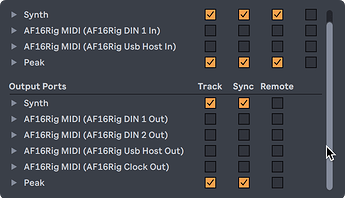What’s up my fellow friends!
I really enjoy using Synth both as well… a synth but also as a MIDI controller. Everything works fine including controlling different plugins or synths with separate MIDI channels but…
Once I want to use arp or sequence - there’s “no external clock popup”. I’m running MIDI through USB. Tried out different cables and plugging it both to powered hubs as well as directly into my Mac.
Here is a screenshot with my midi setup (Peak correctly receives MIDI clock btw).
Seems like no more attachments allowed so for the Synth settings I have both Clock In an Transport In set to MIDI over USB, and clock out set to OFF
Any help will be much appreciated 
Hey @zdrewe.com, welcome to Backstage, it‘s good to have you! 
I haven‘t used Ableton in a long time, but what do you mean exactly by „external clock popup“ ? It looks to me - based on your screenshot at least - that all the MIDI settings are showing up in Ableton and that it should work as expected.
Or are you trying to make the Synth the MIDI Clock Master?
The way Synth handles MIDI (when it comes to Arps/Sequences) can be slightly confusing at first as well. So maybe it helps if i explain that:
- When you press a Pad on the Synth and have an Arp or Sequence programmed on it. It will transmit the individual notes of the Arp/Sequence to your DAW.. if you are recording the MIDI information.
- Whe you send MIDI back in, it will playback that MIDI information normally.
- Unless you have Pad mapping (new since Firmware 1.3.0) enabled, then it will behave differently.
Thanks for your reply!
Yeah the settings are definitely correct (I think so). By “no external clock” I mean this on top:
This happens while I press a pad assigned to an engine with seq or arp on.
Oh i see what you mean. hmm.. does it make a difference if you enable Wait for Start (Ext Transport In). Also, give another USB cable a try if you have one (just in case).
I’m out of the Studio till later today. But if we can’t figure it out till then, i’ll make sure to install whatever Ableton license i still have and give that a try on my M1 Macbook 
1 Like
Thanks a lot for your effort!
Yeah I tried different cables - Arturia, Anker and some random ones I had but unfortunately no changes at all. I’m not quite sure if it might be the cable fault at all since single MIDI notes are fully playable and talk both sides (into my Push 3 as well).
I’ve been switching back and forth between 12.1 and 12.2 beta to test this out as well. Since the official 12.2 release I’ll get back home today and try it out again.
Oh and also, based on what the manual says:
When configured for an external clock, the arp or sequencer will be affected and sound will
not be generated if the clock is not detected. A ‘No external clock’ message will be displayed.
Which makes me wonder. Is the clock running when you try and hit a pad? I’m not sure if Ableton sends a clock unless it is playing (as in: the playhead in ableton is moving).
Damn… I was 90% sure that Live sends clock all the time. Now I need to double check it when I’m back
1 Like
![]()