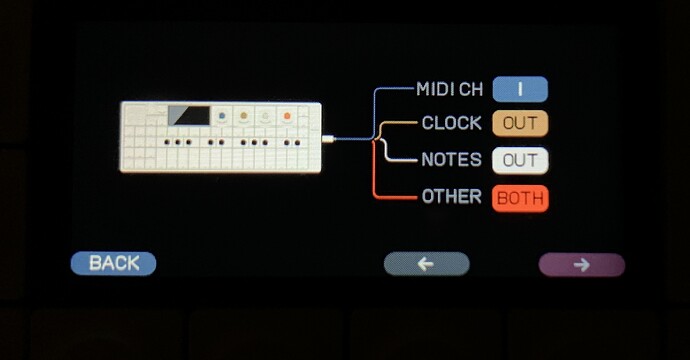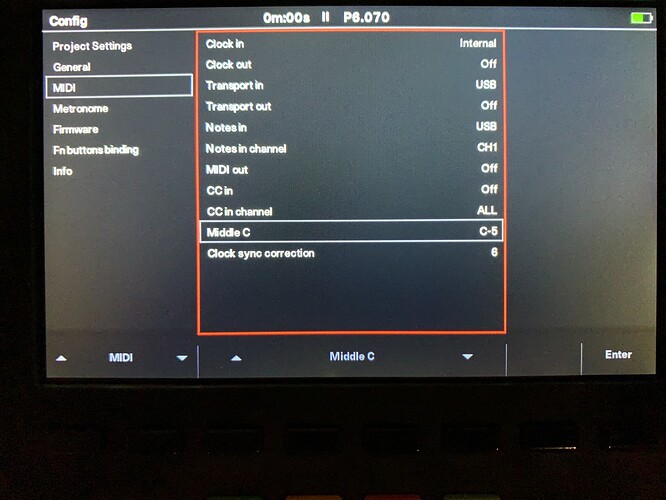Why doesn’t the op1-field or op-z work with the tracker mini usb-c port to enter notes on the tracker? I thought the mini was class compliant and supported midi over usb?
Are your OPs sending to the correct channel? (config → midi → note in channel)
It works for me, just tested it. Just make sure you have MIDI turned on in the tracker config and you have to set it up on op-1 in com mode. Also might make a difference the usb cable you are using, I’d use the one that came with the op1
So strange it doesn’t work for me. Here’s the settings I have and I’m using the TE usb-c cable. I even tried other known working usb-c cables and nothing seems to work. I tried All for the Notes In channel notes in too. Using the TE usb-c cable I can have ableton send notes into the tracker mini (no issue with cable and midi usb from computer to mini works). The op1f can send midi notes to Ableton, so no issue with the op1f. Just can’t make the op1f send notes in when directly connected to the mini via usb-c. Mini is on v 1.1.0
Seeing the same issue here, I’m getting no MIDI at all over USB into or out of the Mini. No notes, no clock, no transport. What’s even stranger is that the OG Tracker works without any issues sending and receiving MIDI over USB from an OP-1. The MIDI settings of both Trackers are exactly the same.
Okay yeah it works for me on tracker but not tracker mini - I’ll get back to you on this
I’ve been having this same issue via USB c and the op-1 field, and similarly my retrokit rk005. Both have USB host capability so direct USB connectivity shouldn’t be an issue, but I can’t get a direct USB cable connection to work with either (across many cables that work with all my other devices). The op-1 field will recognize the tracker for a second and then it drops. Never long enough to transmit any data besides the name of the device.
Any updates on this issue with direct USB c connection to USB midi host devices?
Anyone find a workaround for this?
Is there a general Tracker Mini midi bug because I can’t get it to sync to Ableton either. No transport, no clock. I’ve tried all possible settings and I got it to react for a split second until it said NO.CLK again.
I’m getting this exact issue too with the OP-1 Field. It’s annoying as I just got the Field to work with the Tracker Mini ![]()
Has anyone found any resolution?
Nah - I went through it all again when the 2.0 update came, but it still wigs out and does a sort of intermittent connection before dropping (with the OP-1F)
Thanks for the reply.
I got the following from Polyend support:
“All I can say is that the Mini requires a host device for the USB MIDI to work properly. We officially support only the latest Mac and Windows OS for any USB-related functionalities but I have seen this being resolved with different USB C cables in the past. I don’t know about any specific one that works 100% but I’ve seen these issues appearing on iPhones and after trying out different cables it sometimes worked.”
I’ve tried three different cables, and none worked for me.
I’ve ordered one of these iconnectivity cables, and will use traditional MIDI from the Tracker Mini instead.
Thats the cable i use,too.working perfectly.
Awesome! Mine arrives today ![]()
The usb-c cable not working on the mini is one of the main reasons I returned the mini. I’ve had no issue on the Tracker Plus with the same usb-c cable.
The cable isn’t working for me… I’ve no idea what I must be doing wrong. Did yours work plug and play immediately?
I think its not the cables fault.ist Must be something in the settings.
Put tracker mini in Midi in Jack receive modes
Activate midi out from op 1f in the com page
Put op1f in beat sync mode
Is it working for you know?
Greets!
And something else about midi over USB.
Setup: MPC one with USB-hub from elektron.
All the synths i have are connected to this hub and work perfectly.
bought a Tracker mini, and works also perfectly when connected to the hub
(start/stop clock, even file transfer between the mpc and the tracker, and that’s a big plus)
next i bought a PLAY + …connected it via the USB to the hub…and…nothing,
the MPC one doesn’t even see the play, not even an error.
You would expect that 2 boxes with a µprocessor inside that connect to the outer world via USB,
FROM THE SAME COMPANY, would behave the same.
(I think that the play + has an ego problem, he want’s to be in the center, and therefore doesn’t want to speak to the akai ![]()
have you tried different cables? for me the play+ works the same as the tracker+ does.