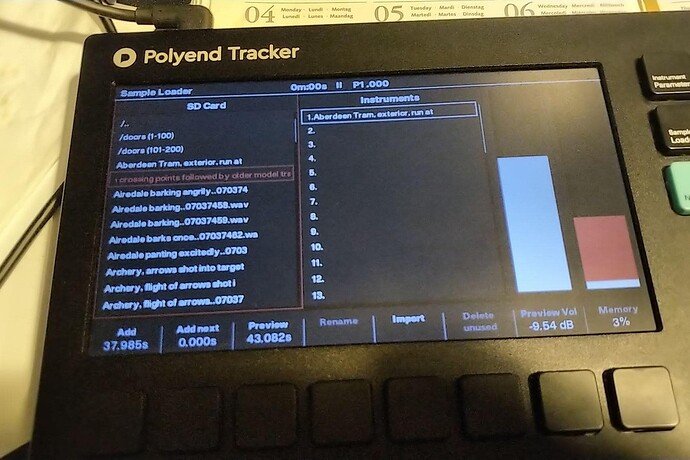Bug Description
Import sample Preview buttons’ lower part can be seen on Sample Loader screen after switching pages during preview playback.
Reproduction Steps
- Go to Sample Loader
- Select a long sample
- Hit Import
- Hold Preview
- Change to whichever mode (Sample Playback or Editor or Recorder, Config, etc.) while holding Preview
- Sample playback is cut (normal)
- Go back to Sample Loader
Note
In Sample Loader, first three buttons (Add, Add next and Preview) all have lengths underneath (see attachment).
Below Add, preview playback is shown (but not heard, as per normal) running (position increases).
Going back to Import, playback head can bee seen moving forward.
Occurrence
Always.
Found in
- Version: 1.7.1
- Build: 561