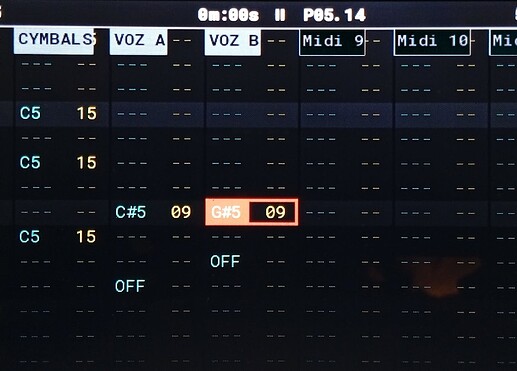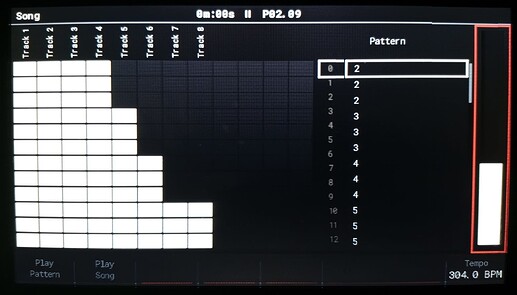Hello! I wanted to share my feedback about the Tracker’s latest firmware added features ![]()
Adding the extra MIDI tracks in the 1.9.0 firmware was huge, amazing feature added for free, but having them show on Pattern and Song screen by default and always have populated both screens with empty space for every use and project whether they use MIDI or not.
Note: An easy workaround I found for this visual issue is muting the four extra MIDI tracks so they look dull, and renaming them with an empty name so they hide the name label/white box on top of the tracks in the Pattern screen.
But the bigger issue I have since the1.9.0 firmware is that it sacrificed the “slot” column in Song screen that showed each slot number/row’s order. In long 8-track songs, this was the only visual reference you had to where you are in the song, since colours are not available in that screen and any long 8-track song looks like a wall of white bricks.
Some of that discussion in this request by Aisjam
Note: I know I’m supposed to rename patterns and then just by looking at the name I could know the order and the position in the song, but at least a minimal side-bar with 1..2..3 / 0..1..2 / hex slot count between |<< Pattern >>| column and | Tempo Bar | (which by the way is extra wide and would do the same job being a slim bar like in "Global Mixer 3/3” screen)
The only workaround is duplicating your patterns and add their order number in the name, but this is obviously not efficient and it’s too messy.
I will leave here just a few ideas as requests because I don’t think they deserve to be posted as separated requests. Maybe in the future, or maybe some are super easy to do and just with this is enough. Anyway I’m a new forum user and I don’t really know if this is actually not what I should do, if anything, I’ll watch replies and edit/re-post this the right way.
Super easy request:
- Track Name box of MIDI-only track’s could have their black text/white background reversed to easily differentiate them in Pattern screen, other than the instruments having the M## prefix.
Example:
- Adding a simple count-bar between the Tracks and the Pattern column
Example:
Probably not so easy requests but don’t involve colours:
-
Project setting to hide the 4 extra MIDI channels on Pattern and Song screen (showing wider bricks in Song screen) and hopefully bring the previous Song screen features
-
User addable black rows in Song screen that can have text typed in, so we can comment/label/name song parts.
Thank you very much for the attention and as I said I’m staying around to correct this post!