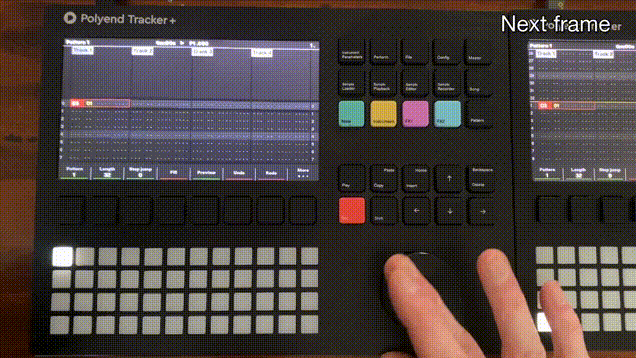I got a Tracker+ a month or so ago. Really excited to use. First thing I noticed is that the encoder/jog wheel was way worse feeling than the OG tracker. At first I thought it was just because the Tracker+'s encoder had a “slippery” material to it, largely caused by the circular grooves on the face of it. I adjusted how I used the encoder by only gripping it on the outside of the encoder. It helped, but I still get big “jumps” when using the encoder.
This is most obvious when using the encoder to select a note to enter. This allows me to see the “jump” by also looking at the pad lights. At first I thought that the jumps must only be occurring when I was increase the rate I was turning the encoder, causing the Tracker+ to increase its “scroll speed” or something like that. After using it for a bit, that doesn’t appear to be what is happening. Whether I am turning the encoder quickly, slowly, consistently, or with rapid changes in speed, I get frequent “jumps” in the value the encoder providing. I can see the pad lights jump up or down by an octave or more
The issue isn’t exclusive to note selection. It happens whenever I am using the encoder for anything. Scrolling through a pattern, adjusting synth parameters, whatever. There is always a random chance my encoder will “jump” unexpectedly. It makes it rather annoying and difficult to fine tune values when its acting up.
My OG tracker had the “encoder” issue as well. I got the encoder kit from Polyend. At first I tried to fix the issue with the instructions Polyend provided by gluing in that plastic piece and adding the teflon disk. That didn’t do much except add more resistance when turning the encoder.
The issue wasn’t fixed until I replaced the top half of the encoder with the new one sent from Polyend following these instructions:
Unfortunately, that doesn’t look to be possible with the Tracker+ since the top half of the encoder can’t be removed.
I’d love to get this fixed, but 1.) I bought the tracker+ used so I doubt Polyend would fix it for me and 2.) I’m in the US so I have no idea how long it would take to get to Poland and back or if it ever make it back given the new “climate” here… Regardless, I did send a message to Polyend’s support.
Is there anything else I can do to try and fix this issue? Something obvious I am overlooking? Am I just being dumb and this is expected behavior or a setting I need to change?
The Tracker+ is on firmware 1.0.3