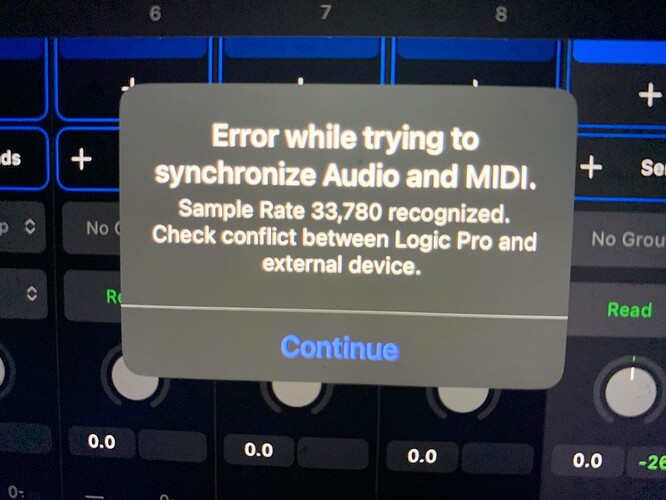A post was split to a new topic: Is it possible to sample USB audio in?
Would be cool indeed to be able to sample (or even multi-sample) a synth on the iPad with just a USB-C cable.
Now something I’m wondering too, why not putting the master as last tracks when connected over USB instead of first ? So that the track numbering stays coherent (8 stereo pairs starting with 1 then FX then stereo pair for the master. Would make the setup much easier if it was this order.
Is there any way to isolate the line input from the main output channel (USB 1/2)? By default the only way to capture line input is from the main, but the main also includes all the tracks … which I am recording separately from their respective USB channel.
Not at this time no. I believe a separate line out USB track is planned for a future update, but will need to check on that to confirm.
Thanks, that would be wonderful. I imagine there are many things that can be done.
Also related to the OP, I’ve been seeing inconsistent sample rate issues on iPad. Lots of clicking/distortion from all USB channel outputs, and it happens in everything I try (Logic Pro, Cubasis, AUM). Logic Pro will often give this message:
The sample rate given will differ from message to message, and increasing the I/O Buffer size does not seem to help.
I can sometimes “solve” the issue by shutting everything down, reconnecting the mini to USB, and then opening Logic, but that doesn’t work half the time. I don’t think this is a USB C cable issue, and the iPad is fully charged with nothing else running in the background (on power and off).
Has anyone else seen this? The iPad is 6th gen, running IOS 17.2. Mini is running 1.0.1 (also happens on 1.0.0).
Also I must say, when everything does work, it’s fantastic. I really like the idea of using the mini as a soundcard for a tablet, especially with the evolving options for DAWs on mobile devices.
Does this even happen when sample rate is set to 44’100hz / 16bit?
Ideally the App you are running is at the same sample rate as the Mini / Play+ .
With those settings i haven’t had any issues using AUM on my M1 iPad Pro.
The clicking/distortion you mention, i’ve only seen when connecting and starting things in the wrong order.
I’ve made a video a little while ago with the Play+ regarding this exact issue, but this applies as well to the Mini. Check out this comment for more details:
Hope that helps. ![]()
Thanks, I’ll check it out. ![]()
Has anyone found a combination of iPad, Tracker Mini and USB Hub that will allow for powering/charging the iPad?
I have an iPad Air 5 (M1 USB C) and have tried quite a few hubs now and get either:
- TM doesn’t appear as an interface;
- TM appears and disappears as interface continuously;
- TM appears as an interface but all sound is bit reduced and glitchy (in a not so good way!)
Connects fine with a direct USB-C cable but that is going to limit my all night musical flights! ![]()
I cheat a little bit - I use a magic keyboard, which has a dedicated port for charging.
So this one?
And it runs the Tracker USB audio without glitches while also charging?
Expensive but potentially worth it if it works.
https://a.co/d/6psJeLk
This one is working for me with the play+ and the tracker mini. I made sure the usb c cable between the hub and play+ was a usb 3.0 cable. Also make sure to follow Sandroid’s startup procedure.
Interesting. Looks like a pretty cheap one but doesn’t ship where I am in Australia.
Following the procedure hasn’t made a difference for any I’ve tried so far.
I just looked up the cable I’m using between the hub and the mini and it’s actually 3.1 gen 2. So, 10Gbps for both the hub and the cable. All of my other cables are 2.0 and they all glitched when using a hub, even though they were fine without the hub. My thought was look for a hub and cables that match the speed of an iPad usb c port, which is 3.1 gen 2. That way the weakest link would have to be whatever the speed of the Polyend gear is and the firmware. So far it’s working. Sometimes even Sandroid’s procedure doesn’t work and I have to start over, but once it works everything is good. Hopefully a firmware update will fix needing to have a procedure.
Maybe the cable is worth looking at then. So the Polyend provided cable doesn’t work?
That cable has become my charge cable for the hub. I was trying to use it with apple’s camera connection kit to my iPhone and couldn’t get it to work. When I switched to a faster 3.1 gen2 cable with the camera connection kit everything worked fine. So I really think it has to do with speed of the cable.
Yeah, that one (but different gen) - the port is in the third image on the fulcrum. A little expensive, but there might be an equivalent Logitech/etc model.
That being said … I’m still working through my own audio glitches like I mentioned above, even after reviewing the post from @Sandroid. It’s just a little inconsistent, but it can work flawlessly (on and off charger).
And now that I think about it, maybe the keyboard could be my issue. ![]() Never had an issue on desktop though, so at least it isn’t the tracker.
Never had an issue on desktop though, so at least it isn’t the tracker.
Has anyone else seen glitchy audio from the Tracker Mini while sending audio over USB into AUM? I am monitoring my song from the Tracker on its Line Out using headphones, and when I connect it to AUM on my iPad using a USB-C cable the audio keeps glitching from the Tracker.
The Tracker Mini does show up correctly, and I can set the input source to the first two channels. And I set the destination of the channel strip in AUM to be Bus A so I’m not duplicating the audio back out the USB cable into the tracker!
I only see this happening when i connect the device / starting apps in the wrong order.
I’ve shown this behaviour with the Play+ but it applies to the Mini as well. Check here:
That fixed it thanks! Now I can record audio onto my iPad (but still not my iPhone 13. I think that’s an iPhone limitation though)
Well this changes some things. Wow. Now I can pare my Mini with my Mini and make music. I’m kinda excited about what this means.