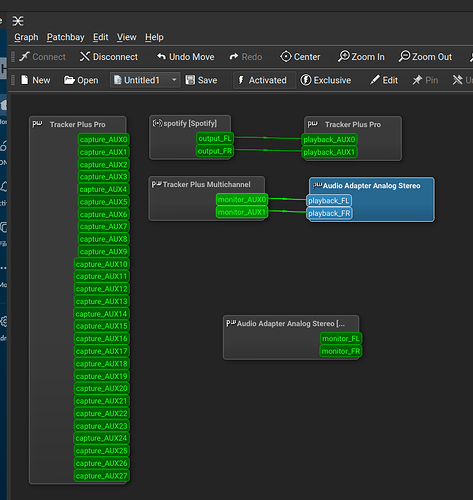Have just got my Tracker + and flashed it with the latest firmware. Works fine with a set of headphones.
I am trying to connect it to my laptop via USB-C. When I do, after selecting USB Input + output (you have these backwards btw input should be output and vice versa).
$> lsb_release -a
No LSB modules are available.
Distributor ID: Ubuntu
Description: Ubuntu 24.04.3 LTS
Release: 24.04
Codename: noble
- I get two devices in Pipewire. An input and an output. I can then take another output device - say spotify and send the signal not to my sound card but into the Tracker plus input. I can then record the signal. I can then proceed to take the output device and send the signal to a soundcard. I can then listen to Spotify though the plus. Spotify→Tracker→Soundcard. But I cannot hear anything the Tracker itself plays. Just spotify.
- When I then in the usb menu select “Storage” all of a sudden a new device, that I suspect is the general output appears and patches itself. It is only there for a split second and then dissapears.
- When “storage” is active the large patch output with individual tracks appears, and I can take the output - track for track - and put it into a soundcard - which then plays the music running on the Tracker +.
- As soon as I leave “storage” mode - this all goes away again.
I hope you plan to do some work to this in order to get better compability with PipeWire, because today - there really is no reason to install Jackd any more. The functionality is already there by default via PipeWire.
with regards
Nikolaj Hansen