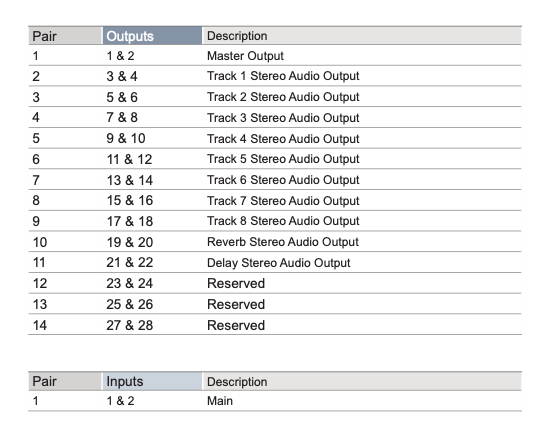Upgraded to Tracker+ in part because of the multichannel USB audio support. Seems to work great except that the new synth instruments aren’t being sent out on the individual tracks. Here’s what I mean:
-
Make a pattern that has some samples on track 1, and an ACD instrument on track 2. Be sure to add some reverb or delay the ACD instrument.
-
Connect to your DAW. (In my case, Logic Audio 11) Wire in all the Tracker + inputs. Record your track
Result: the samples will sound on on track 1 (inputs 3+4) but the ACD instrument on track 2 (inputs 5+6) will be silent. Interestingly, the reverb from the ACD instrument is audible on inputs 19+20, and if you monitor the stereo out (1+2) the ACD instrument is fully present.
Conclusion: the synth instruments will only sound over USB over the stereo mix, reverb, and delay pairs, but they won’t send to the individual stereo track inputs. Until this is fixed, I don’t see how I can mixdown the new synth instruments, which is a shame…