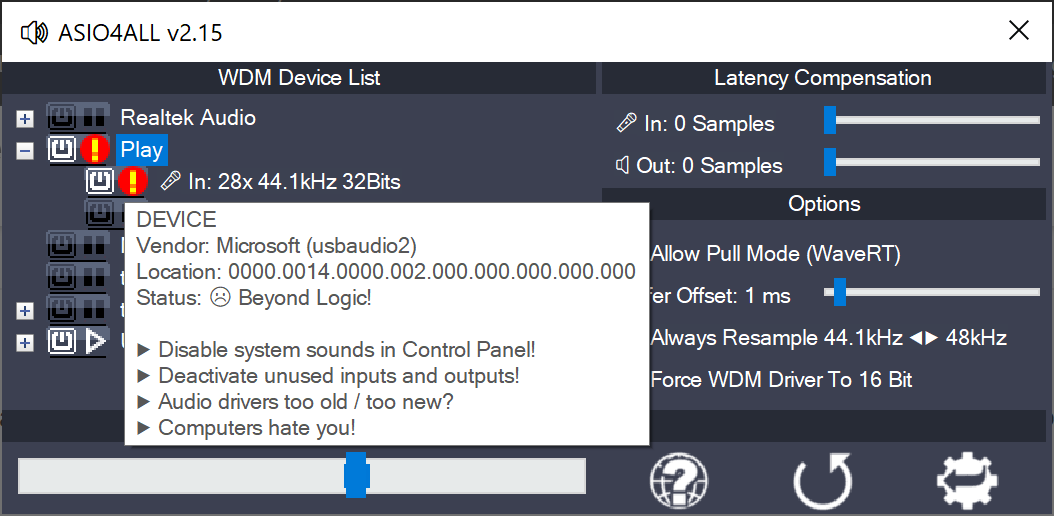I messaged @Mitch separately, but wanted to chime in and say that I’m also facing this battle. I have attempted the ASIO4ALL route, but the generic Microsoft driver Play is using doesn’t seem to mesh - I simply get a “Beyond Logic!” status for the Play in the device list. @Sandroid , did you have to do anything funny to get the driver to work with ASIO4ALL? (System sounds are off, drivers are updated, ASIO4ALL is installed as an admin.)
Do all paths lead to “bUy A MaC foR AgGreGaTeD AuDiO”? 
Just a collateral comment, because the Play+ is USB class compliant, in Linux it’s just plug&play. Creating a new partition and installing Ubuntu with kernel-lowlatency or whatever alternative is free. 
2 Likes
hmm… i actually did not do anything in particular. I just installed ASIO4ALL and that was it. Haven’t even bothered to install ASIO4ALL as admin.
I’ll do some digging, based on your screenshot i can’t tell what you’ve set the Options to in the right. Could you post that again without the Popover?
Then can you give me some more details? Like:
- what DAW (and version) are you using
- what’s the Samplerate and Bitrate Settings in the DAW
- Which windows version
- Any other particulars of your setup, audio interface?
Also:
- Is the Play+ per chance also the default windows audio input or output device at the same time?
- I noticed you have 2 devices aggregated, does this also happen if it’s exclusively the Play+ ?
1 Like
In case you didn’t see this yet. Here some tips directly from the ASIO4ALL website…
…by the way… why is that website such a mess? Feels super scammy, doesn’t it !?  …
…
anyway… the site states:
There are two possible reasons for this: Either your audio application does not support ASIO or you installed ASIO4ALL v2 as an underprivileged user. In the latter case, please log on as Administrator and install ASIO4ALL v2 again. Once successfully installed, ASIO4ALL v2 should not require Administrator privileges anymore in order to run.
You want to make sure the “MS GS Software Wavetable Synth” or anything by a similar name is not enabled anywhere in you MIDI setup.
If the device is an USB/PCMCIA/FireWire device, close the ASIO4ALL control panel, unplug the device, plug it in again and re-open the ASIO4ALL control panel.
If this can be ruled out, try to restart the audio host application. Sometimes, when switching from another driver to ASIO4ALL v2, the previous driver will not release the audio device in time.
Another reason often observed may be a browser window open, which had e.g. a Youtube-Video running. It is not necessary that the video still runs – it still may be blocking your audio device.
Source: Troubleshooting – ASIO4ALL Official Home
1 Like
![]()