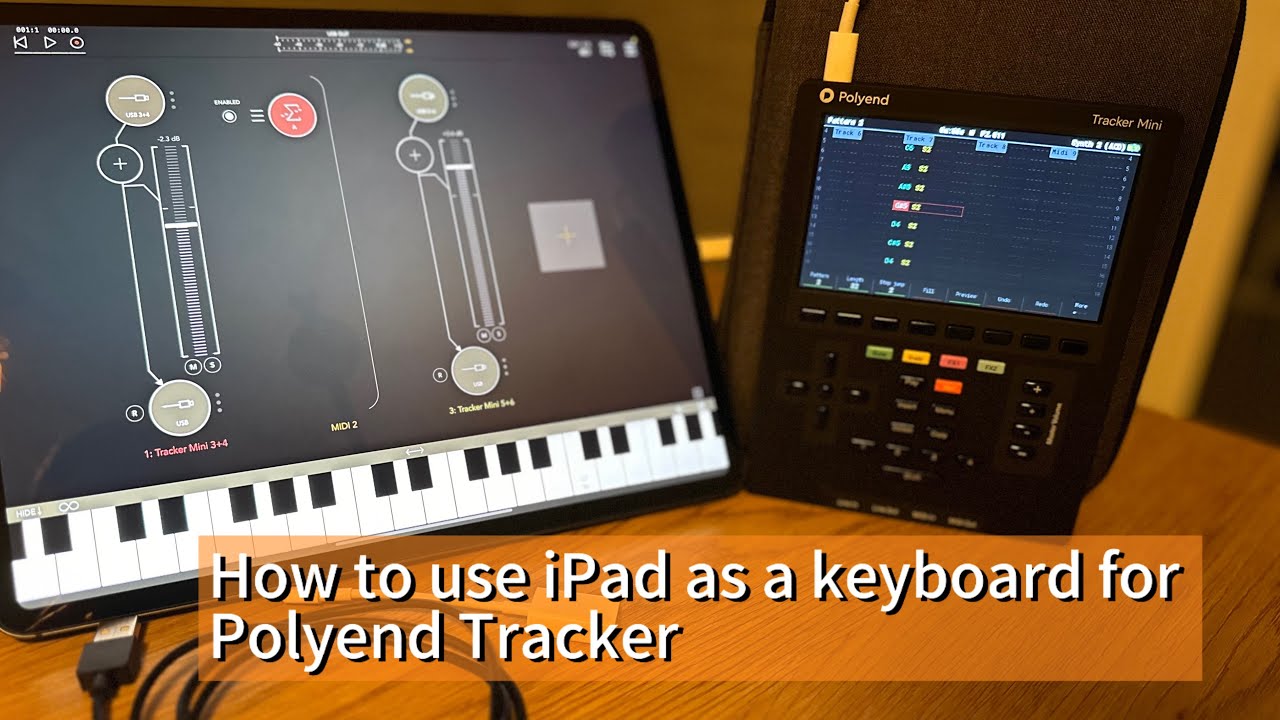@sramey After my initial excitement in getting an adapter to work with my iPhone, I noticed the same, usb audio leaking through from iPhone to Mini. Doesn’t prevent me from recording the midi but a bit annoying
I don’t think this issue is due to the IOS version as I have the same issue with both on IPAD PRO running on IOS 15.6.1 and My Iphone 13 running on IOS16.6.1. The tracker mini doesn’t appear in the model 15 app. I use the official camera connector from Apple, this cable could be the reason as I struggled before with other gear. I will order an male Lightning to female USB A and I hope it will solve the issue but I Doubt it. I have a house full already of cables and connectors trying to connect audio /midi etc. Before I buy it I will try another USB midi cable to replace the one of Polyend. Perhaps that could fix it???
Frustrated with usb midi glitches, from my slightly older iPhone (with lightning connector), I finally bought a “FORE MIDI to USB Interface MIDI Adapter” and paired with the official apple camera adapter it works wonderful.
The next problem I hit, was I sample a lot of audio from my iPhone into the Mini, so how could I get both midi and audio out of a single port? After more fiddling this is where I landed (sharing here if anyone else looking to do same):
$40 Apple Lightning to USB3 Camera Adapter
$8 SABRENT 4 Port USB 2.0 Data Hub
$30 Behringer U-Control UCA222 USB Audio Interface
$20 FORE MIDI to USB Interface MIDI Adapter
So only another ~$100 later I have all the I/O I need. And a couple connection swaps and run audio and/or midi into my iPhone
If you’d like to vote for the possible consideration of the inclusion of a MIDI keyboard or pads to the Tracker Mini, please chime in here: Built-in MIDI keys/pads for the Tracker Mini
Please notice I have posted a related wishlist item about USB MIDI Host support on the Tracker/mini.
This would allow to connect USB controllers/sequencers directly to the USB-C port so as to exchange MIDI.
Hi,
I try a lot…
Is there a way to connect an iPhone 12 pro max with the polyend tracker mini for sending midi informations from the phone ?
(I can with my ipad pro usb-c/usb-c)
Thank you !
To make the iphone with lightening work as a usb host, you need apple’s usb camera adapter. Then it should work. I have neither to test with.
The main issue with the tracker mini is the usb is set up to be slave and not host.
With your iPad it is set ip as host.
Trying this with iPhone 15 and I can send MIDI but get no audio out of either the Tracker or the phone. I assume the tracker thinks it is sending audio to the phone but the phone is just ignoring it. When I first connected it the phone prompted ‘is this a MIDI audio device’ or soemthing like that and I said no, as I wanted the audio to come from the tracker. Since then I never get the prompt so I think I have ended in a bad mode somehow ![]()
Hi Bobo, I realise this a pretty late reply - i’ve watched your video a few times and just wanted to confirm there were no other major settings in AUM or the Tracker Mini to get the mini to appear in AUM?
I’m using a direct lightning to usb-c cable which I suspect is the issue as you’ve pointed out in comments, but I did also try a lightning to usb-a cable and then usb-a to usb-c adapter directly into the tracker and that didn’t seem to work either.
I’ve ordered a lightning to usb-a adapter but am a bit concerned after spending the cash on AUM
Hey!
I would definitely suspect the missing adapter here. Apple lightning to other devices most often needs the official adapter in order for USB to work. The only device I know of that doesn’t demand the adapter is the Teenage Engineering TX-6 and that because it has a special Apple certificate for this standard.
Make sure to get an Apple original adapter because that might make a difference.
Thanks mate, will grab one and give it a go. Sadly they now only sell the $60 ‘lightning to camera’ adapter (no the single lightning to usb-a), will give it a go!
Happy to report that a basic Lightning to USB adapter off Amazon did the job and the phone can now be used as a midi controller. I tested using AUM and KB1 and both were fine.
How do you like KB1? I guess for the tracker you can get velocity out of it but not much more (at least I’m not aware of settings for mapping MPE input)
I was wondering how the MPE features worked with other apps within AUM and if it’s worth it.
Hi
I’m new at this. I have the old polyend tracker for a long time now and I received as a gift a the new ipad Pro 13 inch. I wanted to connect my tracker to my ipad pro. I use the AUM and Samplr. However in AUM, it doesn’t reconize my tracker. Can someone tell me what i do wrong. Do i need a adapter ?
Does it work with the old tracker