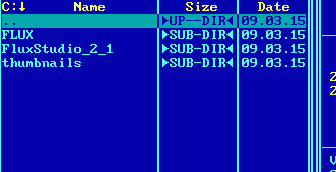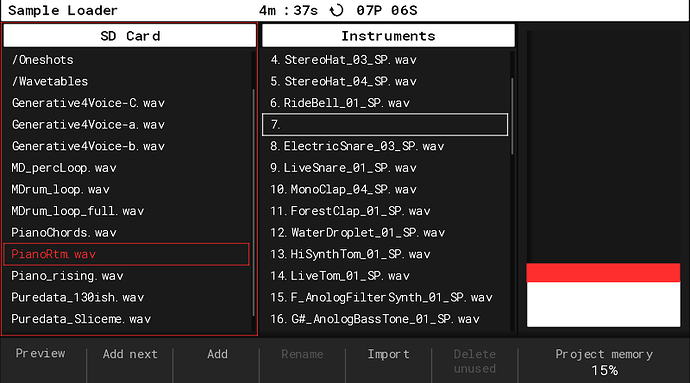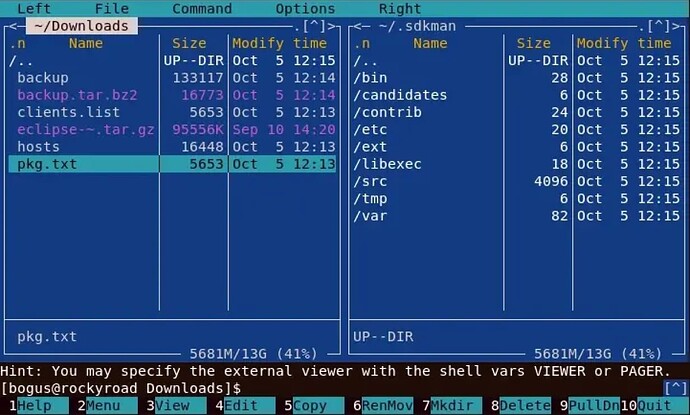Need to swap the “Add” and “Preview” screen keys in Sample Loader mode
What is the problem?
When you are looking for a sample to add to a project, you often press the Preview key or the Enter key (exit/enter the folder). And just decided to add a sample to the project, you press the Add key. However, the Add key unexpectedly appears in the first position (where Enter is).
What do you want to achieve?
So it would be better if the Preview and Enter keys appeared in the first position (for navigation or listening, respectively).
Like this:
Are there any workarounds?
No.
Any links to related discussions?
No.
Any references to other products?
It seems like Norton Commander or Midnight Commander (file managers). One Enter key for entering/exiting a folder and opening a file.