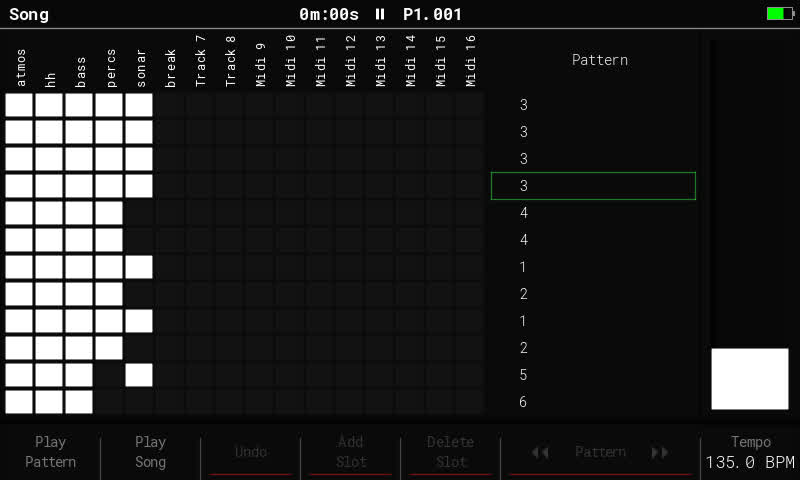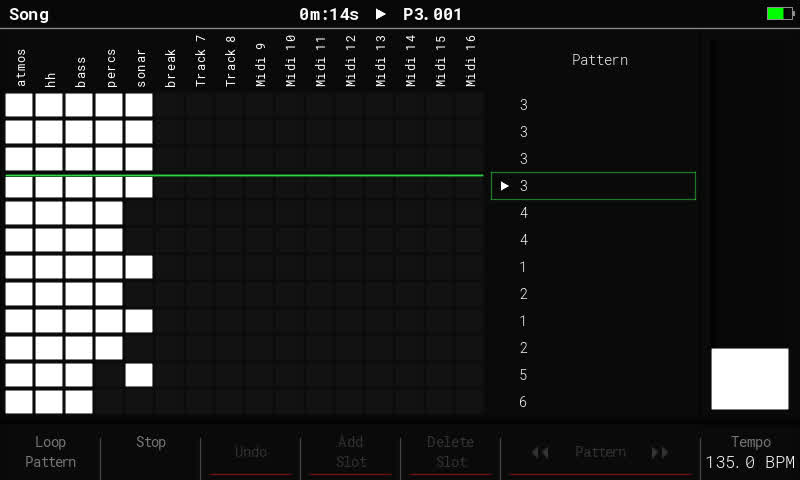Bug Description
While playing a Song, saving the project disrupts the order of the patterns that get played.
Reproduction Steps
- Go to Song page for a project with multiple patterns.
- Press Play Song or just the Play button
- Go to Menu → File and press the Save button.
- The song’s playback will be disrupted: the next pattern will likely not be the one that follows in the sequence.
- Go back to Song page after saving is done.
- The playback cursor will likely not be in the place where you would expect it.
Occurrence
Almost always it seems. (I tried with 2 different projects.)
Found in
- Version: 2.0.0
- Build: 995
Attachments
This is an example song where the cursor started at pattern 3.
Pre-save:
I pressed Play and then went to save the project. (I tried to take a screenshot but it did not take. I’m assuming the screen capture does not work when saving.)
During saving, I could hear that the playback jumped to pattern 1.
After the saving was complete, I went back to Song mode and found that cursor was back where it started. (It doesn’t always do this—sometimes it’s just somewhere else.)
Post-save:
I would have expected the playback to continue on with pattern 4 during the save and to be at one of the 4’s after the save.