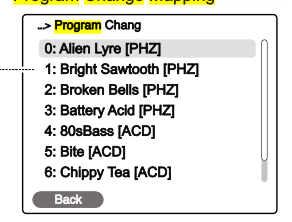What is the problem?
Presets in Program Change Mapping contain entries for synths 1-3, but there is no way to see which synth slot an entry can be loaded into.
What should this feature achieve?
Each synth slot (1-3) has an assigned color, it’s possible to use that color, or to add a number 1…3 to indicate the slot.
Two special cases need to be taken care of:
- an engine can be assigned to more than one slot
- the engine may have been changed since the map was defined, so entries that apply to no slot might be present
This is how it looks like now:
As an example, assume PHZ is used in synths 1 and 3, and ACD is used in synth 2, here’s how that might look like, first with colors:
| # | Name | Engine | Parts |
|---|---|---|---|
| 0: | Alien Lyre | [PHZ] | |
| 1: | Bite | [ACD] | |
| 2: | wharrgarbl | [GRAIN] |
…then with numbers:
| # | Name | Engine | Parts |
|---|---|---|---|
| 0: | Alien Lyre | [PHZ] | 1-3 |
| 1: | Bite | [ACD] | -2- |
| 2: | wharrgarbl | [GRAIN] | - ̵ - |
Of course it’s possible to just add 1,2, and 3 to the end of the name, but that does not work out too well:
| # | Name |
|---|---|
| 0: | Alien Lyre [PHZ] 1-3 |
| 1: | Bite [ACD] -2- |
| 2: | wharrgarbl [GRAIN] - ̵ - |
… to make it work somewhat better without colums, it needs to be turned around:
| # | Name |
|---|---|
| 0: | [1-3] Alien Lyre [PHZ] |
| 1: | [-2-] Bite [ACD] |
| 2: | [- ̵ -] wharrgarbl [GRAIN] |
Are there any workarounds?
No.
Any links to related discussions?
No.
Any references to other products?
No. I’m not aware of any product that would map program changes that way