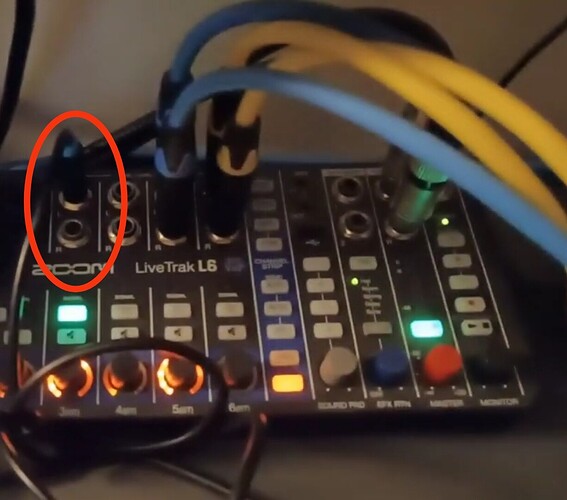Hi, I’m having problems with the panning on the original tracker. I’m using the 1.8 update, as subsequent updates don’t work properly (it seems they’ve forgotten to fix all the previous bugs before releasing a new product). I’ve attached a video trying to explain the issue, but basically, if I put the panning on the left of any sound or sample, it doesn’t work. Subsequent updates don’t work properly for me, I’m having problems with the interface, and the channels don’t work properly.https://youtu.be/traD5m55pX8
Hi, lets track it down, maybe i can help you.
You have a bit of a wiring mess.
- You cross wired your speaker output. Mixer shows left channel only but as you said in the video sound coming out of the right speaker.
- Panning 50 on the tracker is 100% right so its clear that when you use the left input of the mixer, you will hear nothing.
- -50 on the tracker is hard left so its working correctly.
Hope that helps. Feel free to ask if anything is unclear.
And as an addition, panning with mono input, and worse, a tr cable connected to a trs output, doesnt really make sense, you always end up with mono at different levels and various other problems.
So to get the max out of your equipment, wire your speakers correctly (exchange the l and r speaker cable) and get yourself a 3.5 stereo to 2x 6.3 mono cable like this:
Connect the 3.5 to the trackers output and the 2x6.3 to the mixer’s stereo channel L and R.
This way you can arrange your tracks with proper panning on the tracker.
Thanks for answering, now I will show it with cables connected to the two stereo audio outputs so you can see the problem with the panning, I have attached a video so you can see it. https://youtu.be/u3YEd6V3yOY
Thanks for the video. Your tracker is working correctly.
- Once again, if you turn the panning up to 50 its right!! not left.
- Please press the pan knob on the l6 mixer and double check the channels panning. It must be centered ( watch the dial leds).
Report back. We get it right ![]()
And to check trackers sanity, put headphones in the output and check if it pans correctly. Just to be sure.
I’ve tried it with headphones and it works, but when I adjust the panning in the tracker options with the audio connected to the mixer, it doesn’t work. I’ve tried adjusting the panning from the mixer, and if the tracker’s panning is at 0, it works correctly, but when I set the sound to the right, it still doesn’t work. Thanks.
Cool. So the observation is:
- Tracker is working because with headphones it does pan correctly.
- Must be the cable or the mixer or your monitoring.
Check if the panning is also off when you use headphones directly on your L6.
Double check your cable from the tracker to the mixer. 3.5 trs to 2x 6.3 ts