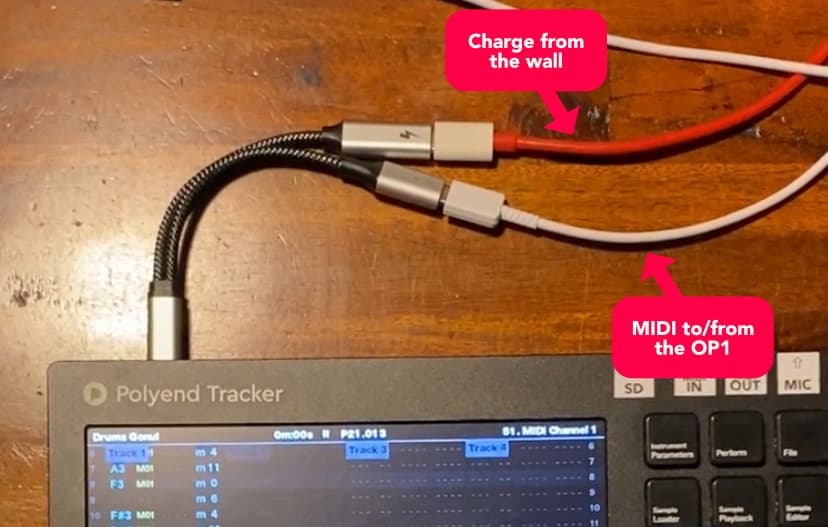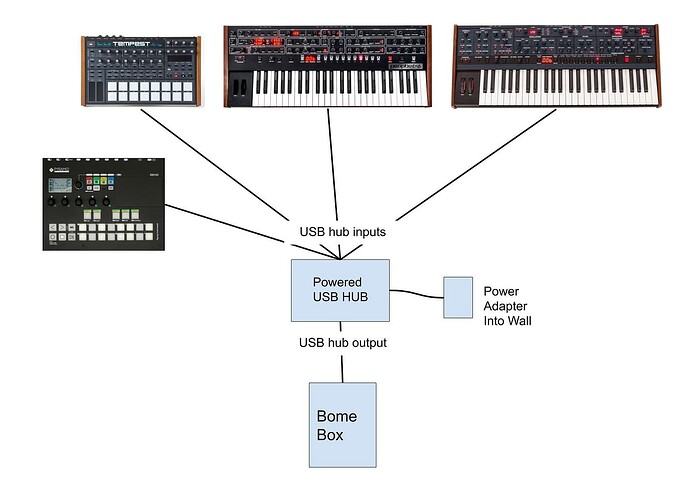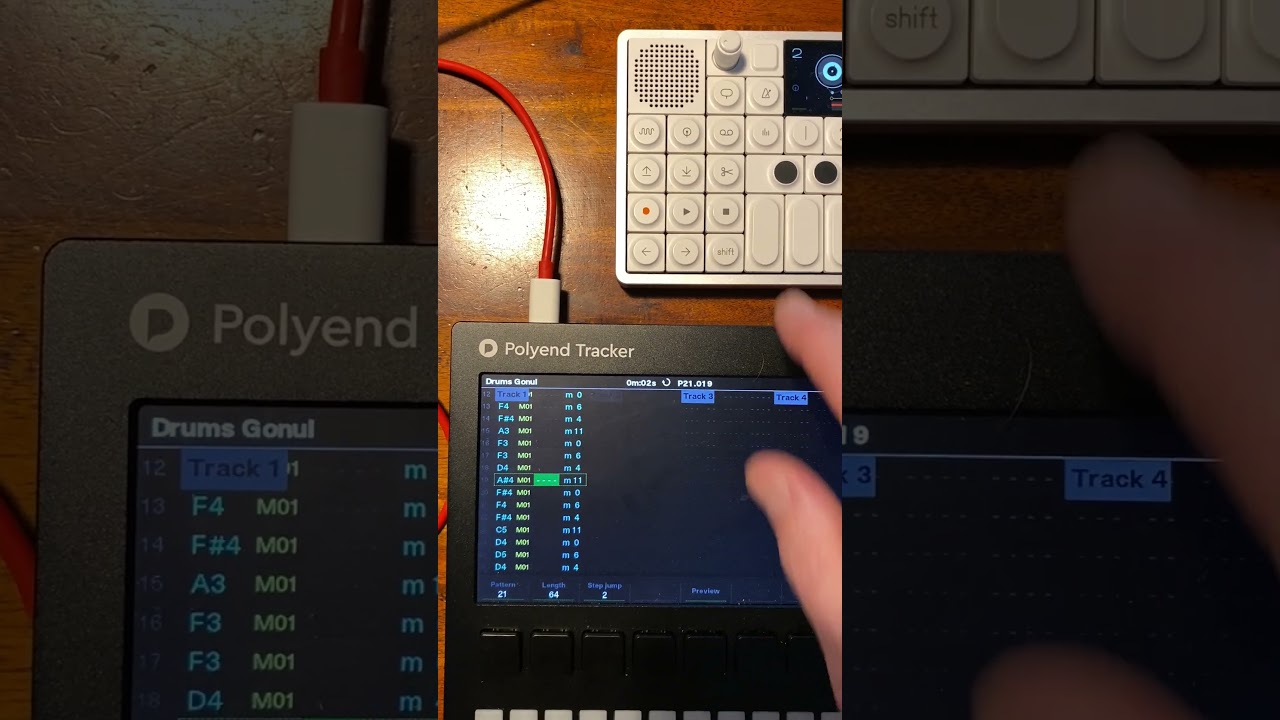I have a question very similar to this one, but specific to the OG Tracker.
I’m trying to power the Tracker while at the same time have USB MIDI going in and out. The reason is that I’m using the Tracker mainly with an OP1, that’s solely using USB for any MIDI communication.
Using a simple USB-C splitter does work, like so:
However this isn’t 100% reliable. Sometimes there’s no MIDI going on, sometimes the Tracker’s screen is messed up, sometimes the Tracker won’t make any sound. The OP1 is doing fine with its battery, but it feels like the Tracker is struggling to receive enough charge to operate.
So if I want to stick to USB MIDI, what are my options? Ideally I would just slap a simple powered USB thing in between, providing charge to both devices while also passing MIDI between the two. But I guess your ordinary powered USB hub won’t work, because I don’t see how two-way MIDI could be passing through that? On the other hand there are these specific MIDI USB hubs, but these have a whole bunch of oldschool MIDI ports I won’t be using.
Side note: I can of course just use one single USB cable connecting the Tracker to the OP1, which is gloriously simple and does everything I need. But this way the Tracker receives its charge from the OP1, and after some three or four hours the battery is dead and the fun is over.
Something like this could help probably:
1 Like
Looks promising, thanks!
I was wondering if an Overhub might also work? Or does it only work hooked up to a computer, with software running in the background doing all the MIDI stuff?
I think Elektron’s Overhub is specifically designed for use with computers (and their devices) yeh.
So are most of these types of hubs to be honest.
The advantage of something like the Intech Knot is that it can run standalone and has actual MIDI Ports (even has a TRS A/B Switch) and it’s tiny! Funny enough they also feature the Tracker in one of their Promo Videos  :
:
Another alternative would be something like the Kenton USB Host:
https://kentonuk.com/product/midi-usb-host-mk3/
But i personally think the Knot is a lot sexier and sleeker.
(i’m not sponsored in any way, but might eventually cave myself and get some of their controllers  )
)
1 Like
The Knot is a great solution for this, thanks @Sandroid for the heads up. I currently have my ipad or iphone with the app AUM as a midi Router/Host plus a powered usb hub via camera connection kit. It works fine but is not as sleek as the knot. The advantage is of course that in my setup i have all the powerful music apps of the ipad/phone at my disposal that i can play, sample and sequence from the tracker or i can record midi from an app into the tracker, it works both ways.
Thanks for all the suggestions!
Just wondering: since so many of the USB hosts I’m seeing (for instance the Kenton USB host, but also something like the Bome Box) have just one single USB output, can I hook up a powered USB hub to this to multiply my ports? Something like this (see here) would suggest it could:
Bome Box supports USB Hubs that is correct, it’s actually a key feature they advertise.
The Kenton USB Host supports USB Hubs as well. It’s a feature they added in a firmware update. Know limitation: max of 4 devices.
There is no information available (or none that i could find) if the Intech Studio Knot supports USB Hubs. So based on that i always go with the worst case scenario and would assume it does not.
Update:
I’ve reached out to Intech Studio on Twitter/X . According to them the Knot does currently not support USB Hubs. It is something on their Roadmap though.
1 Like
Thanks so much for all your help @Sandroid! I’m finally starting to grasp what this USB MIDI is all about. 
1 Like
I updated my comment above, to include that i have no information, if the Knot supports USB Hubs, just to ensure nobody assumes it does.
1 Like
Intech Studio responded. The Knot does currently not support USB Hubs, but it is on their roadmap. I’ve updated the post above with all the information available.
1 Like
So, I investigated a little further. 
In the end I did land upon the Kenton USB Host, because it felt more future-proof when at some unavoidable point I want to add more MIDI devices to my Tracker/OP-1 setup.
It’s not as robust as I’d hoped. I have the feeling that the direct MIDI-over-USB negotiation between the Tracker and the OP-1 is near perfect, but when the Kenton sits in between doing the routing, there are all kinds of unexpected flaws. The biggest of which being that this setup can run into some nasty note duplication errors. Entering notes from the Tracker pads leads to large step jumps, even when step jump is set at 1, as if note entry loops back on itself a number of times. And there’s this monster note retrigger that’s sometimes happening when sequencing the OP-1’s sounds from the Tracker:
This does not always happen, although I didn’t manage to isolate the cases where it does. But what does always happen is maybe as big of an annoyance: when loading a new project onto the Tracker, all MIDI routing is gone until I reboot the Kenton, the OP-1, or sometimes both.
Some of these problems can be remedied by discarding the USB hub, connecting the OP-1 directly to the Kenton’s USB port, and using plain old MIDI between the Kenton and the Tracker. But that adds a ton of extra cable management.
So, still far from perfect. Considering all this, I think I do prefer my rickety two-splitter-setup. Each time it takes some trial and error to get it running, but when it does, it’s working far better than using the Kenton.
Holy shit! The trials and tribulations of USB MIDI are endless!
Thank you for updating us here, i would have never expected this to be so glitchy.
Once again confirms that it was a good decision to go just plain ol’ MIDI for everything in my studio. USB in general when it comes to audiogear has been nothing but a pain it seems. From MIDI to unshielded usb ports that create buzzing noises etc etc.