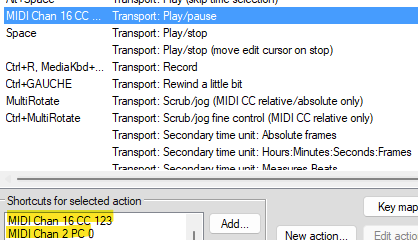Hey guys, Reaper user here too.
From what I see the [Play] button on the Play sends 2 different cc messages, the first when it starts playing, the second one when you ask it to stop.
In Reaper, it looks like you need to setup these 2 CC messages to your action so that it works:
in Actions>Show action list> look for Transport, and for “Transport:Play/pause” (or Play/Stop depending on what you prefer), add your CCs in 2 steps : click Add… press [Play] once on the Play. Close the windows, stop the Play.
click Add… again, press [Play] twice on the Play. This will register the “Stop” action from the Play.
Oh, and make sure any MIDI tracks you have set up in your projects are muted when you do this or they’ll send midi messages.
When you press the [Play] button once, it should start playing in Reaper, and when you press it a second time it should pause. Hope that helps.