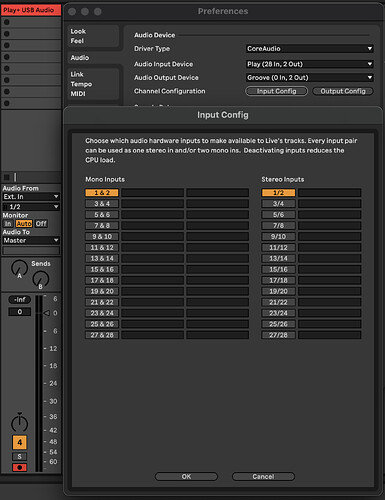Bug Description
I was able to replicate this issue 100% of the time, but when I change projects while streaming the Play+ main stereo outs over USB into an audio channel in Ableton Live Suite 11.3.13 - I have to completely reboot the Play+ until audio plays again over USB. It plays fine as long as I stay within a project, but the moment I load something else - it’s nothing but silence until I power cycle it. I’ve included a screen shot of the settings being used (nothing complicated: streaming main outs of Play+ via USB into an audio channel in Ableton).
Reproduction Steps
- In Ableton: Configure Play+ as Audio Input Device in Ableton’s settings, with 1/2 being set as stereo outs (image attached for reference). Proceed to configure Play+ in Ableton’s MIDI I/O settings for Track and Sync (to make sure the Play+ starts when Ableton starts playing)
- On Play +, configure in MIDI Settings: Clock In > MIDI In USB, Transport In > MIDI In USB
- Proceed using Play+ as normal, then try to load a different project after saving. Upon loading, the Play+ will still respond to start/stop from Ableton, but no audio will be transmitted over USB until power cycling.
Occurrence
Always
Found in
- Version: 1.0.1
- Build: 1405
- Ableton Live Suite: 11.3.13