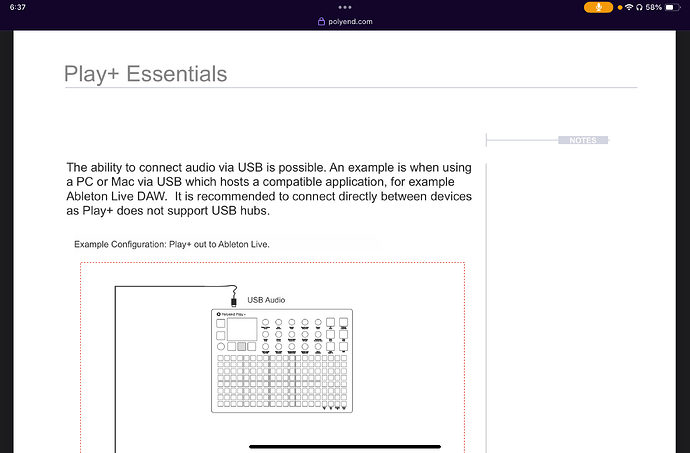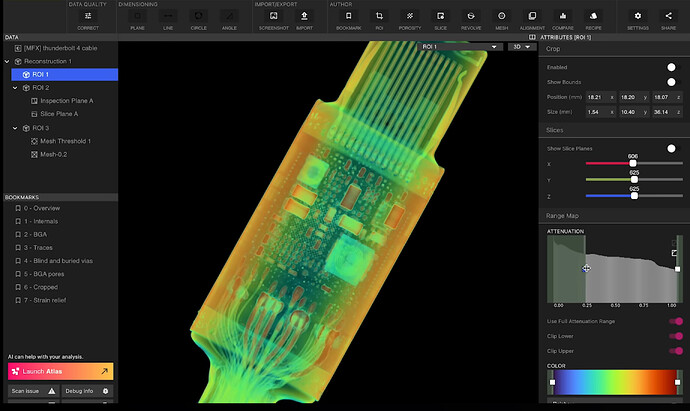I can test this over the weekend and would be happy to. The first day I got the Play+, I did plug it into my iPad Pro, played it in Cubasis with audio going out of the iPad’s speakers and had no issues. However I didn’t let it run for a long time and my interaction was minimal.
okay need to follow this thread.
‘streaming audio over usb’ implies that it works on ipads would it not? i 'll correct myself, : class compliant streaming audio over usb would…
But is this stated somewhere?
i use streaming. audio over usb with roland mc101 om an lightning port ipad.
It would be realy great if we get this working as promised, as i think that lack of effects on per track level is the weakest link from the Polyend play.
ps nowhere is stated ‘no usb hubs’ so why keep hammering on this wrong information please. usb hubs are common knowledge in ipad audio configurations
let’s pray we get this working stabile.
a better description of your exact setup would be helpfull
thank you
I have setup videos on my you tube channel. the krazy wabbit.
usb hub with ipad, not making the play plus the host.
yeah that video…, it’s painful
No need to be mean, just don’t watch them anymore if you don’t like them.
On hubs, if it works I’ll use them, if it doesn’t I won’t. Doesn’t matter what the paper says, though if it doesn’t work then shouldn’t be surprising given the manual.
I’m no expert on cables but it feels to me that the USB-C’s are doing some sort of signal processing that (presumably dumber) USB-A cables aren’t.
X-ray picture of a USB-C cable for interest sake.
How can you say this…
… and then this?
![]()
Impressive! ![]()
Hey @TheKrazyWabbit, do you still need a video of showing the setup of an iPad M1 with a Play+ ?
I’ve finally got some time tonight ![]()
If you would not mind, it would be helpful to see what kind of result you get. No rush. Thank you.
From my testing with the Play+ and an M1 iPad, I’ve found there are a few things that tend to cause distortion/jitter if you do them while AUM or another audio app is running on the connected iPad:
- Turning on the Play+
- Changing projects on the Play+
- Changing synth patches
I’ve also found it to be more reliable when connecting the Play+ to the iPad directly without a hub.
When it is working, you can hear all audio sent over USB to the Play+ (it has 2 channels of USB audio in as well as the 28 outs) through the line out of the Play+, which is really great when your iPad doesn’t have a headphone jack ( ![]() )
)
Can you explain more about which way you are plugging things in? Like which device goes into the USB A you mention, and where the other device goes. And if you are supplying external power or not, and if so how? I want to know not to try to buy that same hub, but to make sure I tried something similar with all the hubs that I had that failed to work.
- Using an Apple iPad Pro (11" 3rd Gen. M1) with the latest iPadOS (16.6 as of the making of this video)
- Audio goes through AUM and is routed back to the Play+
- Output from the Play+ then gets recorded to a ZOOM H4n Pro
The important bits:
- Don’t launch AUM
- Connect the Play+ to the iPad and turn it on
- THEN you can start AUM
![]() By the way this procedure is the same for the Tracker Mini and Tracker+
By the way this procedure is the same for the Tracker Mini and Tracker+
I got a bit carried away, sorry ![]() , the only thing i prepared was 3 sample tracks and 3 synth sequences. The rest was just done on the fly… and very clearly… without any clue
, the only thing i prepared was 3 sample tracks and 3 synth sequences. The rest was just done on the fly… and very clearly… without any clue ![]()
Also excuse the video quality. I was too lazy to setup my good gear, so i just used my phone ![]() .
.
But the important takeway - it’s fun and it works.
False alarm. I was not using any effects on the ipad. I was just hearing audio through the play like normal. I give up lol. Going back to my airpod method. I am done troubleshooting. Been down this rabbit hole and I spend more time trying to make something work vs playing music.
I think you might have found the answer! Order of operation! Plug in play to iPad, power on first, Then load AUM,
Just tried and it’s working. Let me mess around some more.
THANK YOU!!!
You don’t need to record a video if you don’t want to, but try playing a sequence with synths and then switching through the saved patches on the active synths over and over. It gets stuck in heavy distortion after a while for me. One of the earlier posts of mine mention that and how I figured out how to get out of the mode until the next time it triggers.
i think what you mention, is a known bug that synths don’t reset/load properly when switching from patch to patch. So this behaviour will probably happen with or without the iPad.
But the good thing is, it’s known and hopefully we have a fix for that soon. ![]()
Well, back to the distortion when changing synth patches.
So close ![]()
you got an audio or video recording of what happens exaclty?