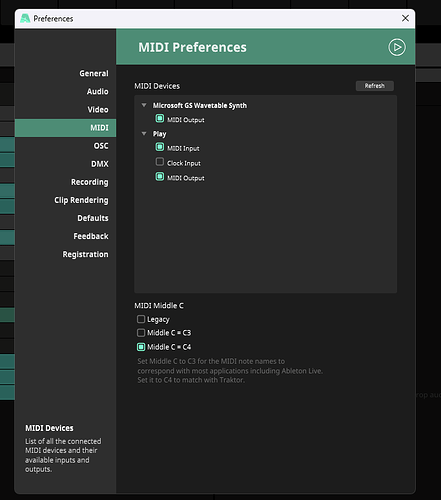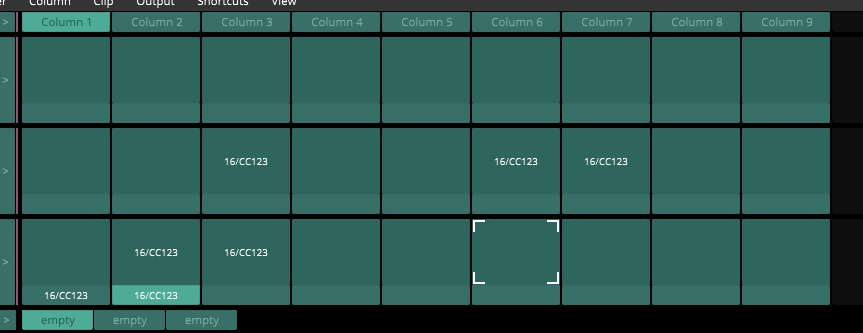hi guy
I want to try connecting Play + to set up the controller for the resolume, but I can’t set the remaining keys other than the PLAY key. Resolume has also received the MIDI connection. Please help !
Sorry not clear on what control specifically you are trying to set? BPM? I’ll download Resolume, but I have no experience in it.
Thanks for replying
I’m also a beginner playing play+
I play VJ and want to play Resolume Arena for Controller Mapping on the Play keys
Currently, I connect the USB type c directly to the power supply on the PC on resolume Arena, it still receives MIDI and displays, but I cannot set the keys on Play to map the presentation according to my wishes. I changed Patterns to purple Midi but still can’t set the key
In the settings :
Clock in - Internal
Transport in -off
Clouck out Midi out usb and jack
Transpor Out - Notes in - Off
Notes In Channel - Ommi
Is there something wrong? ![]()
Okay, you need purple MIDI mode on, and do you mean to change the “note” when you say “set the key”?
Use the Sample/folder knob to change what channel you are sending MIDI on per step, you want one of the USB channels. More info on this can be found in the manual under the MIDI sequencer section - Polyend Play - Manual
Thanks for the reply. I understand what you mean, I turned on purple MIDI mode and selected usb channel sample 1 but still can’t adjust the set key on the resolume. All keys are inactive except the orange PLAY key which is active. You can try downloading the resolume and setting up MIDI keys to try it out. Play + multiple keys I really like it and hope it can help me make a controller key so I can play VJ
I’ll test it out in the next few days and get back to ya!
thanks so much sir