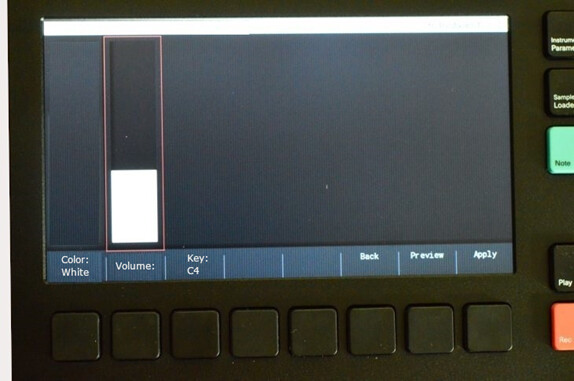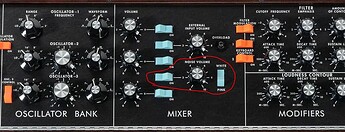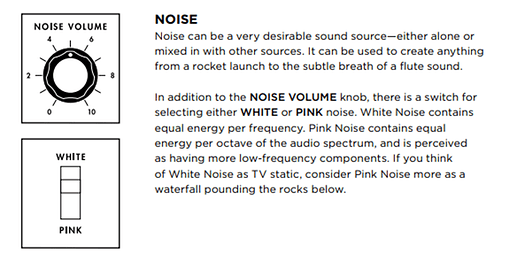Just wanted to expand on this idea a bit…
Im sure the opener was mainly thinking of adding charisma to samples and indeed noise is a great tool. We use it in video editing aswell (same concept).
Now this isn’t just a gimmick, it wouldn’t be on one of the best drum machine in existence (Jomox Alpha-base) if it wasn’t a valid feature.
But to add fruit to the concept,; Via envelope control one can use this more as a sound design effect, soften a hit of a snare by mixingyin noise via short decay or add splash to a Decay of a Hihat via attack and sustain…
Anyway …Im thinking; why limit this to a noise🤓
How about a preset list of sound sources?
So instead of just a blend mix between white and pink noise, Have presets banks: from metallic sounds to Attack transients for kicks Toms and everything in-between 
Now on point of noise, there’s one thing to be running a continuous noise source through a VCA (ala Jomox) vs adding static noise to a sample … so why not take advantage of the fact that the tracker has a organic noise sources built in 

And thats the built-in FM radio 
 …
…
So the idea would be to set frequency to “no station” to get noise and “capture” that into a sample /buffer /, that one can preview pitch around, mix in and HP LP filter untill it sits nicely with the source sample 

So in concept;
if one simply wanted noise mixed with a sanple one could create multiple copies using a radio frequency and it be different noise in every copy vs just adding a noise once to one sample … this is subtle difference (it may not be a real noise into a vca)… but it definitely emulates the effect via multiple samples.
But the groovy thing is: one wouldn’t have to limit this to just radio noise  , Capture anything from the radio (could be a voice from a sports presenter to a pepsi commercial… just capture and blend it to taste…
, Capture anything from the radio (could be a voice from a sports presenter to a pepsi commercial… just capture and blend it to taste…
(mix, tune, envelope, sample start and HP/LP would be the perfect tools here)
Additionally a "2nd sample (from pool/ SD-card) could be used as a source for layering sounds… so layer snares with claps or whatever comes to mind)
Effectively this is now a sound-design element whereas one can blend/mix/ create everything from round robins to completely new percussions kits and/or sounds🔥
And perhaps in the future PE could update this “source blending” with: “phase modulation” between two sources 




Your welcome