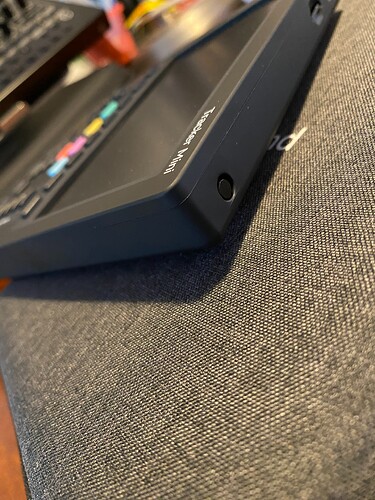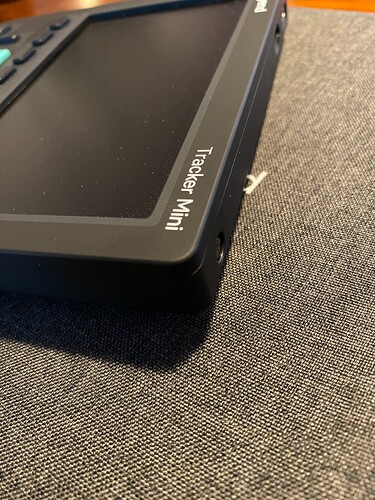Hey all! I just received a brand new Tracker mini this morning. Two questions…thus far…
-
I noticed the power button seems to be stuck somewhere, not flush with the surface. Is this normal? Anyone know of a quick fix?
-
Any recommendations for a microSD card and size? It came with a 16GB card.
Otherwise, waiting until lunchtime to dig in. 
thanks in advance!
Hey @rogeresmith, welcome to the community and congrats on the Mini 
Mine is a little bit floppy, but nothing to worry about.
If you feel like yours is cause for concern. Make sure to contact customer support. 
I can recommend the SanDisk Extreme PRO series (U3, UHS-I, Class 10).
Been using the 128GB cards in the original Tracker, Mini and Play without issues.
Hope your lunchtime is soon, or was fun already! 
Welcome! 
The power button on mine isn’t flush with the surface either, it’s slightly pulled inward. I don’t think it’s a problem or design flaw. Does the button function properly? You have to press slightly longer than on the original Tracker, a short press shows the battery status.
I haven’t used an SD card different from the ones provided with the trackers, but here’s some more info about this.
1 Like
Please post up a photo so others can compare. On the model I had the button was actually at an angle.
Can’t do any better than a few quick phone shots:
1 Like
Hi gents. I’m new as well. I confirm that the power button is pulled inside. It’s not a problem though, I can easily power the device on. I’m using a generic/chinese 32GB SD Card with just my own samples. I had no problem with my MPC1000 and Tracker mini. Cheers!
Polyend confirmed that the button position is deliberate as having it flush to the top of the unit was causing it to power on/off when in a case. (Which I personally find hard to believe. You have to hold that button in for it to power on, and we have all seen just how excellent the supplied case is, with perfect, unobtrusive padding).
(the plastic casing along the bottom of your screen is slightly warped and not flat to the screen ie; a gap that’s waiting to feeding on debris…Best keep an eye on that just in case it gets worse).
The gap is getting worse and now makes a clicking sound when pressed down. Is this common in these units?
My button’s also not flush but works fine. I believe that’s how they intended it to be. I haven’t used an SD other than the one supplied so I can’t weigh in there.
Here’s a video that might help with getting started with your TM:
32 Tips for Getting Comfortable with the Tracker Mini - https://youtu.be/DAlvvwO9Hys
![]()