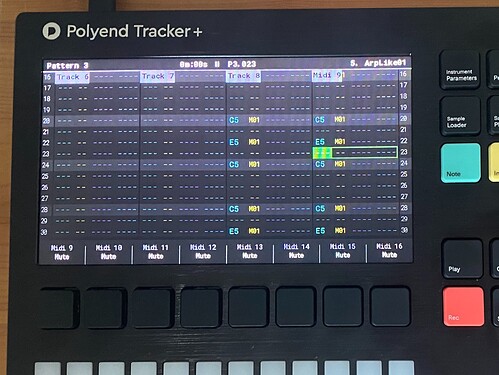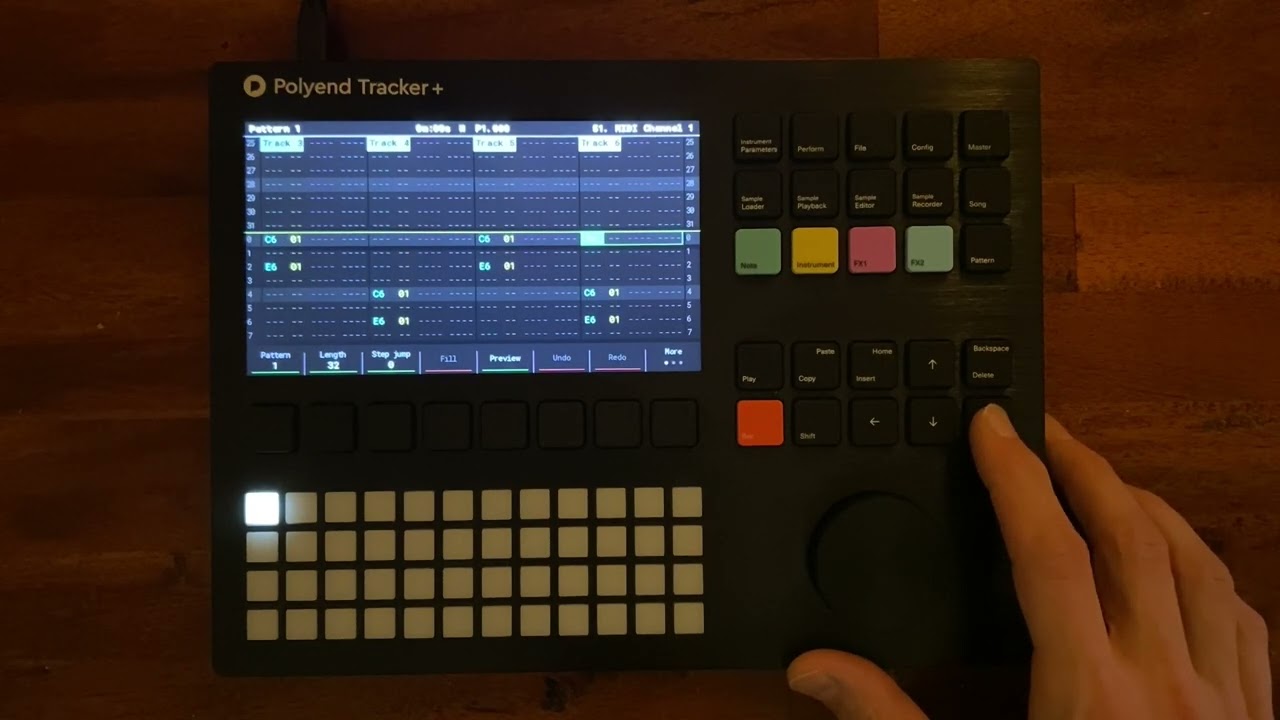What is the problem?
In Pattern Mode when using Shift, the 8 below-screen buttons can be used to mute tracks. Although these buttons might accommodate more tracks than the 4 currently visible (when the default 4 track view is activated), at least the visible tracks could always be operated on by the buttons below. In 8 track view, the mapping between the buttons and the tracks was even more noticeable, because each on-screen track visually continued onto the button below.
Now that the Tracker has 8 additional MIDI tracks, misalignment between the below-screen buttons and the visible on-screen tracks can occur - even up to the point that what’s visible on screen, might not be accessible through the buttons below. In the example below, tracks 6, 7 and 8 can’t be muted without first moving the cursor.
This is caused by the MIDI tracks being displayed one at a time from the right side of the screen when the cursor moves there. But at the same time, all below-screen buttons immediately respond to all 8 MIDI channels as soon as the first MIDI track is reached.
This could be remedied by having an option that, instead of displaying the MIDI tracks one at a time, displays them all at once, and simultaneously changing the button mapping. This might be an option:
Another option might be that pressing Pattern switches between sample tracks and MIDI tracks, but as a user you’re already familiar with moving to the right to reveal more available tracks.
What should this feature achieve?
Still retaining the coherent mapping between the on-screen tracks and the below-screen buttons at all times.
Are there any workarounds?
You could move the cursor back to the last sample track for the buttons to display the mutes for tracks 1 through 8 again, but this isn’t that intuitive. When there’s any combination of sample tracks and MIDI tracks on screen, you can’t operate on both types with the 8 below-screen buttons.
Any links to related discussions?
Any references to other products
No