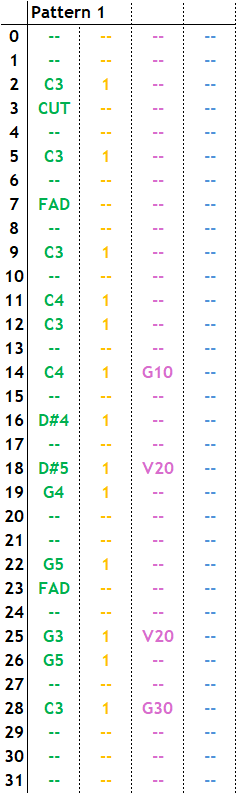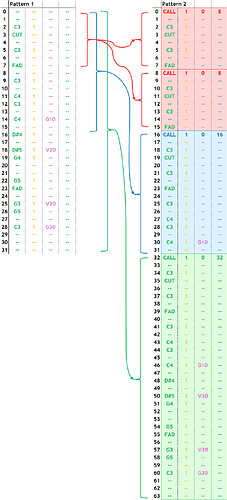What is the problem?
I imagine I’m not the only person who’s making music by coming up with pretty full-fledged ideas for sections, e.g. 8-bar loops representing the intro / verse / bridge / chorus; and then I’d copy these blocks on the timeline and strip them down to build an arrangement, by using smaller sections, repeating them, muting full tracks or smaller bits, etc.
In such workflow, ideally I might want to preserve some integrity of the original idea. So for example if my full-fledged bassline idea for chorus changes at some point, I might want the other parts of the song which I already laid down and that re-use bits & pieces (or full sequence) of that bassline - to be updated too.
With Tracker/Tracker+/Mini this isn’t possible, because each pattern is separate and unique - one can’t re-use the track data (without simple copy/paste) and changing something in one pattern isn’t reflected in any other.
What should this feature achieve?
My idea, implemented as a “simple” pattern command, could add such functionality, while retaining - or adjusting just slightly - the workflow & structure of songs / projects how they’re currently implemented. I think ![]()
For simplicity of the example, imagine I’ve a track in 32-step Pattern #1 with full 2-bar bassline riff that I like.
Let’s say it looks like this (yes, it was prepared in …Excel):
Now imagine, that in another 64-step / 4-bar Pattern #2 I’d like to use some bits of it, but perhaps shuffle them around and extend it. For example, I’d want to repeat first 8 steps twice, then use the first 16 steps, then use the full 32 steps.
Instead of copying & pasting the ranges between patterns, I propose to introduce new “effect” that would have following syntax:
CALL [pattern number] [start] [length]
Now, the pattern instead of holding its own, unique note & FX data; would “alias” them on the fly from another pattern & step range. The screen would display that data using a fainter color and maybe a background gradient, so that it’s clear the data is “aliased” from elsewhere:
Also, there would be a screen button to “jump” to the source pattern & range for editing. And another one to “un-alias” the area from the source, and turn it into regular pattern data, if you’d want to introduce some variability.
Additionally, one would be able to add events on top of such “aliased” area and they’d have priority in playback, until an event from “aliased” comes up next.
At the limit, a project could consist of just couple of original patterns with all of the ideas, while every other pattern used throughout the Song would just borrow bits & pieces from them, like a mash-up or remix. You’d have a pool or riffs and phrases and you’d build a bigger structure out of them. And changing something in one place would affect every other place where it was re-used.
Are there any workarounds?
Not that I’m aware of.
Any links to related discussions?
No.
Any references to other products?
Most DAWs have some variants of this: shared copies in Cubase or Studio One, blocks mode in Reason. Also I think M8’s Phrases are something similar, because they can be re-used in different Chains and song Patterns.
Surprisingly, nothing in Live or Bitwig.