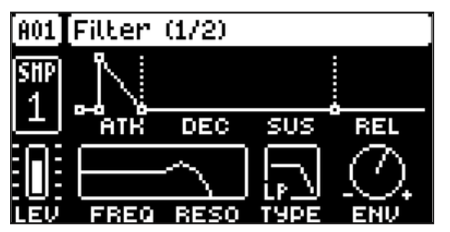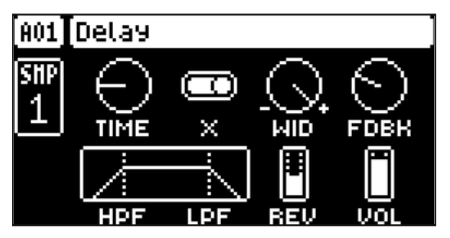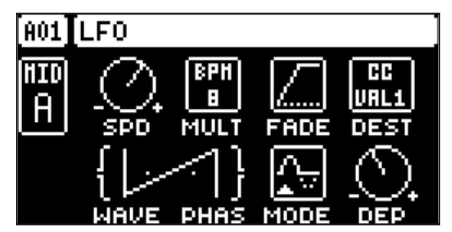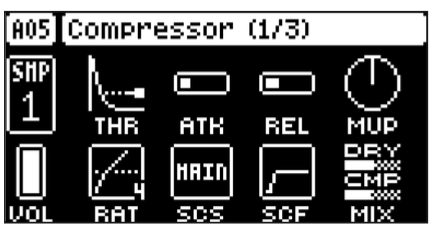What is the problem?
As a user who has to navigate 8 different sound engines, I want get an overview of the values parameters on a page are set to at a glance, so that I can quickly determine what I need to to to get closer to the sound I have in mind.
What should this feature achieve?
The display of parameters as a slim bar works for continuous unipolar and bipolar values, but fails miserably for everything else. The problem is: changing the parameters it fails for arguably have a greater influence on the sound, because they select modes and types, so it’s even more important to see at a glance what these parameters are set to.
For WAVS and GRAINS this already has been implemented partially, because the selected wavetables and sample are always visible, and there’s no bar. Also the Mod pages always show actual source and destination names instead of “Source” and “Destination”
Since the interface is already “inconsistent”, there’s no reason not to do that for other parameters, too.
For the following parameters, another way of displaying them is desirable:
- Sub Mode (ACD)
- Glide Mode
- Filter Type
- LFO Waveform
- Reset (FAT)
- Retro Mode (WAVS)
- LFO Retrigger and Sync
- Sync, Reset 1/2 (VAP)
- Oversample (WTFM)
- Character 1/2, Reset 1/2 (WTFM, PHZ)
- Model, Bust Sync, Burst Retrig, Paraphony (GRAINS)
- Model (MOD, DEL, REV)
It in addition to that this also would be helpful for all parameters that give a pitch in semitones.
The parameters above fall into a few broad categories:
- On/Off
- a few discrete values (e.g. Glide Mode, Filter Type for ACD)
- a few discrete values with a simple graphical representation (e.g. LFO Waveforms)
- many discrete values (filter type for WAV, Wavetables, Samples)
That categorization might help when designing a new look for parameter display.
Some of the space in the visualizations might be reclaimed for things like effect models or filter models. Indicating the value of on/of switches is also rather simple.
BTW: it’s weird that the same parameters show up in different places in different engines, most notably Character 1/2 and Reset 1/2 in WTFM and PHZ, and LFO Parameters when a Sync parameter is present.
That is inconsistent and a distracting, but simple to fix.
Are there any workarounds?
No, you can touch each knob to see the value, but that is slow.
Any links to related discussions?
No.
Any references to other products?
Elektron Devices also use the same GUI paradigm: a grid of encoders and a display where each encoder maps to a section of the display.
Their solution includes many different visual designs for parameter values, and a keyboard shortcut to reveal all numeric parameter values on a page (holding the page key).